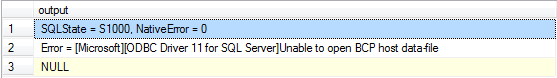I have a stored procedure that runs on a job every once in a while to BCP some files left by an application I've written.
I noticed the files were piling up and BCP wasn't picking them up so I tested in Management Studio using the following:
DECLARE @sql VARCHAR(MAX)
DECLARE @path VARCHAR(512) = 'C:\BCPFiles\'
--Use BCP to copy files in character format from the target directly into the table.
SET @sql = 'bcp [MyDB].[dbo].[MyTable] in ' + @path + 'bcpFile.dat -c -T'
EXEC master..xp_cmdshell @sql
And got this error message
Executing from the command line on the same server using the same command works no problem.
Here's a few other observations:
- I can run
EXEC master..xp_cmdshell 'dir C:\*.*'and the results return as expected. - If I copy and rename the file to something different, BCP picks it up
- The file isn't being left open by my application: I can move it, rename it, edit and save it, delete it etc... without any complaints from Windows.
- The internal format of the file is obviously okay (see 2.)
NT SERVICE\MSSQLSERVERhas Full Control permissions to the directory.- The Maple Leafs traded Dion Phaneuf yesterday
Any help is appreciated.