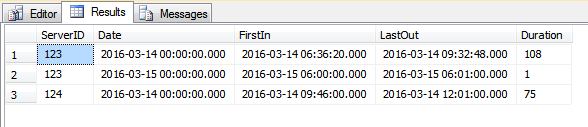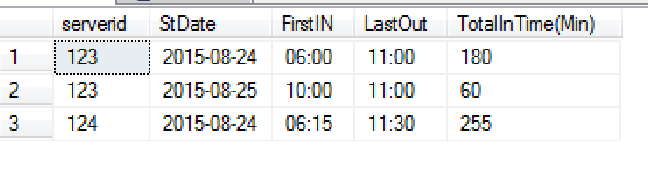I have data of a server start & stop time on a daily basis for one month. I need the result containing the first start time of the day, last stop time of the day, total time the server was started in the day, for each server and each day.
Data sample:
Date & Time Reader ServerID
3/14/2016 6:36:20 AM IN 123
3/14/2016 6:58:45 AM OUT 123
3/14/2016 8:06:19 AM IN 123
3/14/2016 9:32:48 AM OUT 123
3/15/16 6:00:00 AM IN 123
3/15/16 6:01:00 AM OUT 123
3/14/2016 9:46 AM IN 124
3/14/2016 10:01 AM OUT 124
3/14/16 11:01 AM IN 124
3/14/16 12:01 PM OUT 124
Expected output:
ServerID FirstIN Last Out TotalInTime (min) Date
123 6:00 09:32 86 3/14
123 06:00 06:01 1 3/15
124 9:46 12:01 75 3/14
Please note that each IN will always have a corresponding OUT in the source table.
How can I solve this?
Here are the CREATE TABLE and INSERT statements:
create table tbl1 (
serverid numeric (18,0)
, Reader varchar (20)
, Date_Time datetime
);
Insert into tbl1 values (123, 'In', '2015-08-24 06:00:00.000');
Insert into tbl1 values (123, 'Out', '2015-08-24 07:00:00.000');
Insert into tbl1 values (123, 'In', '2015-08-24 08:00:00.000');
Insert into tbl1 values (123, 'Out', '2015-08-24 09:00:00.000');
Insert into tbl1 values (123, 'In', '2015-08-24 10:00:00.000');
Insert into tbl1 values (123, 'Out', '2015-08-24 11:00:00.000');
Insert into tbl1 values (123, 'In', '2015-08-25 10:00:00.000');
Insert into tbl1 values (123, 'Out', '2015-08-25 11:00:00.000');
Insert into tbl1 values (124, 'In', '2015-08-24 06:15:00.000');
Insert into tbl1 values (124, 'Out', '2015-08-24 07:30:00.000');
Insert into tbl1 values (124, 'In', '2015-08-24 08:00:00.000');
Insert into tbl1 values (124, 'Out', '2015-08-24 09:30:00.000');
Insert into tbl1 values (124, 'In', '2015-08-24 10:00:00.000');
Insert into tbl1 values (124, 'Out', '2015-08-24 11:30:00.000');