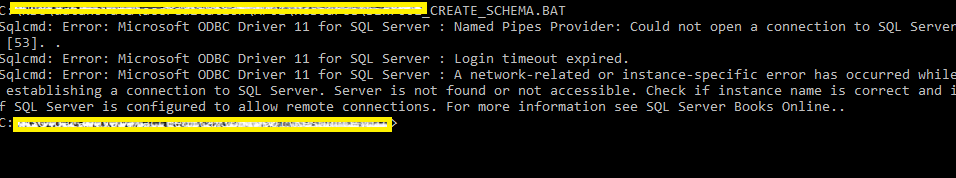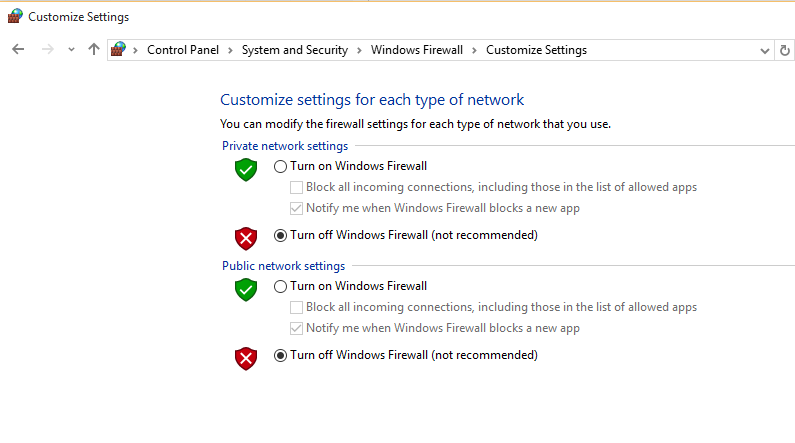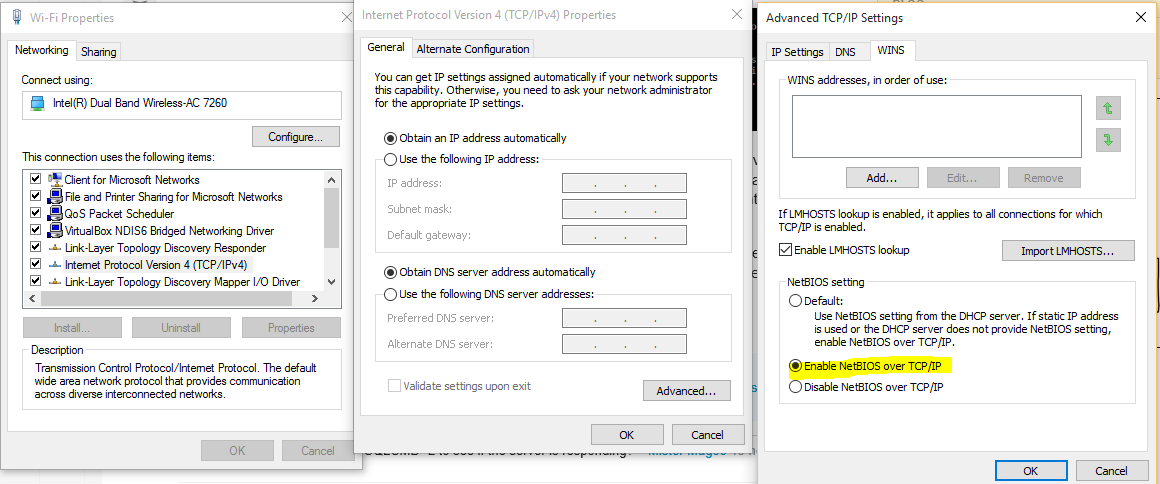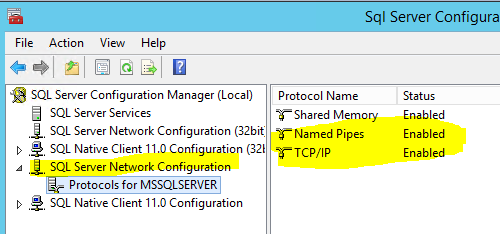I am aware this question has been asked before. I have been following the extensive troubleshooting steps at MSQL Tips as well as every answer I can find on Google. I am really stumped.
The error is as follows:
I cannot seem to get past this error. Every time I install/uninstall MS SQL Server I receive the same error. I have even performed a hard reset of the laptop removing even the BIOS information but I still get the same error. I have discovered that installs of MS SQL Server are concurrent so this perhaps explains it.
I even set up a virtual machine running Windows 7 to debug and got the exact same message. The application can be run on a different workstation and works perfectly. It seems the issue is something hard coded on to my computer.