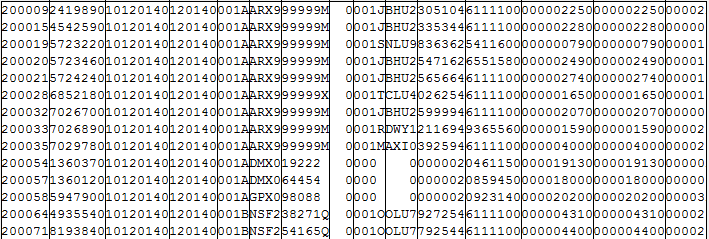I am trying to import a very large text file (200 fields +) into MS Access.
The text file is not comma separated. I am not sure if it can be called fixed length, since each field has it own length.
MS Access fail to recognize correct filed width. For example, correct field 1 start from 1 to 6 but MS Access believe it starts from 1 to 46. Am I going to manually correct this problem?
I plan to import to MS Access first and then import to SQL server. Since it does not correctly recognize right width in SQL server wizard
Update:
Sample data. The break line is added by me manually.