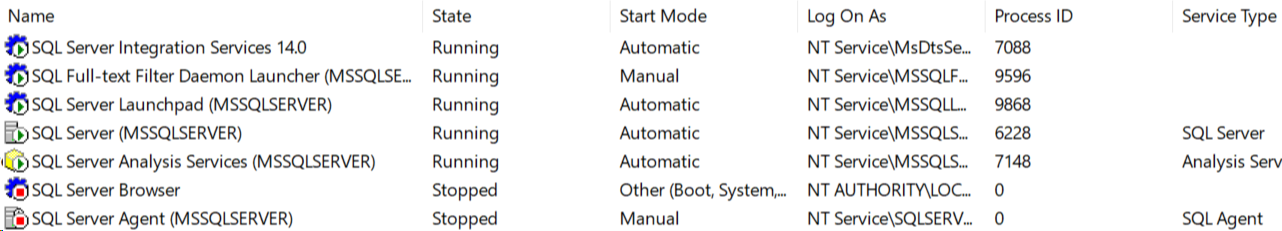SQL Server 2016 CU2 (Enterprise) here and one of my users has requested that we get R-Services installed.
I followed what appeared to be very simple instructions from this page
Set up SQL Server R Services (In-Database)
When I got to the part about using the simple test
exec sp_execute_external_script @language =N'R',
@script=N'OutputDataSet<-InputDataSet',
@input_data_1 =N'select 1 as hello'
with result sets (([hello] int not null));
go
it failed with
Msg 39021, Level 16, State 1, Line 6 Unable to launch runtime for 'R' script. Please check the configuration of the 'R' runtime. Msg 39019, Level 16, State 1, Line 6 An external script error occurred: Unable to launch the runtime. ErrorCode 0x80070057: 87(The parameter is incorrect.). Msg 11536, Level 16, State 1, Line 6 EXECUTE statement failed because its WITH RESULT SETS clause specified 1 result set(s), but the statement only sent 0 result set(s) at run time.
So, I started my internet searching for known problems regarding R-Services and found this article - Known Issues for SQL Server R Services
- I made sure that R-Services had been brought up to date with the Sql Server version (2016, CU2).
- I read where long file names in the rlauncher.config file might cause problems, so I redirected my WORKING_DIRECTORY to C:\TEMP\R_SERVICES. However, I left the RHOME and MPI_HOME configuration entries untouched and still using long file names.
- I made sure the Windows group SQLRUserGroup had full authority to that working directory folder.
After every configuration change, I restarted both SQL Server and SQL Server Launchpad.
However, every time I try to run the sample T-SQL test for R-Services, it fails and I see this entry in the rlauncher.log file
[Error] Session creation failed with: Failed with 2 to get security for C:\TEMP\R_SERV~1\MSSQLSERVER01
I'm reaching out for help from others that might know what the problem is or any additional troubleshooting links.