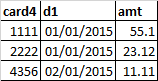I have two tables with almost exact structure, but one table always seems to not be updated appropriately. To show the issue, I have created two test tables that illustrate.
Declare @Test1 Table (card4 int, d1 date, amt float)
Declare @Test2 Table (card4 int, d1 date, amt float)
Insert Into @Test1 VALUES
('4356', '01/01/2015', '12.24'),
('4356', '01/01/2015', '44.12'),
('1111', '01/01/2015', '55.10'),
('2222', '01/01/2015', '23.12')
Insert Into @Test2 VALUES
('4356', '01/01/2015', '12.24'),
('4356', '01/02/2015', '11.11'),
('4356', '01/01/2015', '44.12')
Select * from @Test1
Select * from @Test2
From the sample data @Test1 is missing the amt 11.11 and I am not sure how to write a query that will pull all values from @Test1 and any values that are missing from @Test2
This is the data set that I want returned
card4 d1 amt 1111 1/1/2015 55.1 2222 1/1/2015 23.12 4356 1/1/2015 12.24 4356 1/1/2015 44.12 4356 1/2/2015 11.11
What would syntax be to achieve this?