Environment:
Window server 2012R2: RAM = 4GB
Sql Server 2008R2: Min server memory = 0MB Max server memory = 2147483647MB
Background of problem:
I am managing database of asp.net application and recently application started to crash (when user tried to sign-in to the application; user see timeout exception on the browser).
In order to rectify the issue I set timeout =1000 in connection string of webconfig file and that resolved the issue.
When application was crashing I tried to turn on the activity monitor on Sql server instance but I coudn't start activity monitor and got following error:
I started my quest and troubleshooted and found that there is memory pressure but I need expert advice if there is any link of activity monitor not starting with memory pressure? I know error is from database as Sql server was busy at the time of crash. How I can further troubleshoot the problem?

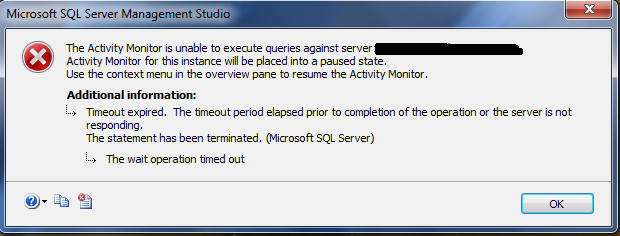
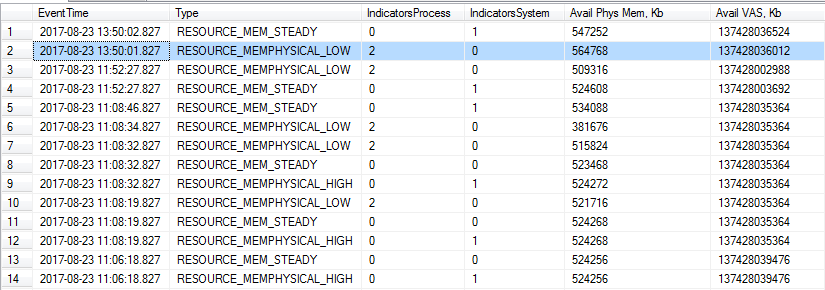
Max server memory = 2147483647MBso OS has enough memory to do server scoped activity.