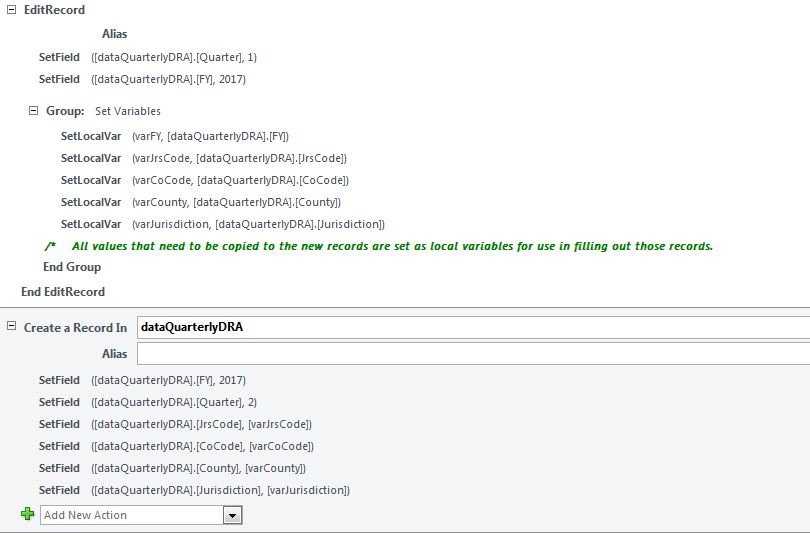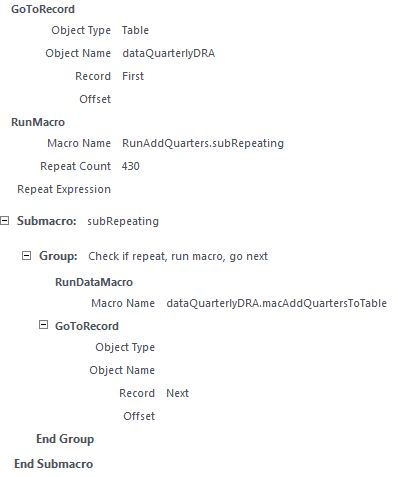I've spent all day googled one issue: please help.
I have a table like the one below that I want to expand, turning each single record into 6 records.
TableName:
--------------------------------------------------
| col1 | col2 | col3 |
-------------------------------------------------
| A1 | abcd | |
-------------------------------------------------
| B2 | efgh | |
--------------------------------------------------
| C3 | ijk | |
--------------------------------------------------
It should end up looking something like this:
--------------------------------------------------
| col1 | col2 | col3 |
-------------------------------------------------
| A1 | abcd | 1 |
-------------------------------------------------
| A1 | abcd | 2 |
-------------------------------------------------
| A1 | abcd | 3 |
-------------------------------------------------
| B2 | efgh | 1 |
--------------------------------------------------
| B2 | efgh | 2 |
-------------------------------------------------
| B2 | efgh | 3 |
-------------------------------------------------
| C3 | ijk | 1 |
--------------------------------------------------
And I am at a loss for how to do it, because I am just starting with Access. So far I've made a data macro that should take a record, edit it to add the info in col3, then create 5 more. Like this
Then I made this macro to start at the top of the table, run the data macro, and go to the next record until all 430 have been expanded:
When I go to TableName and try to run the macro, I get
There is no data context in which to perform the action. This error can be caused by using theRunDataMacro action to run a data macro that calls DeleteRecord or EditRecord with no alias specified.
Where have I gone wrong?
A good answer to this question may be to clarify this question enough that somebody with very little Access experience - me - can apply it to this slightly different situation.