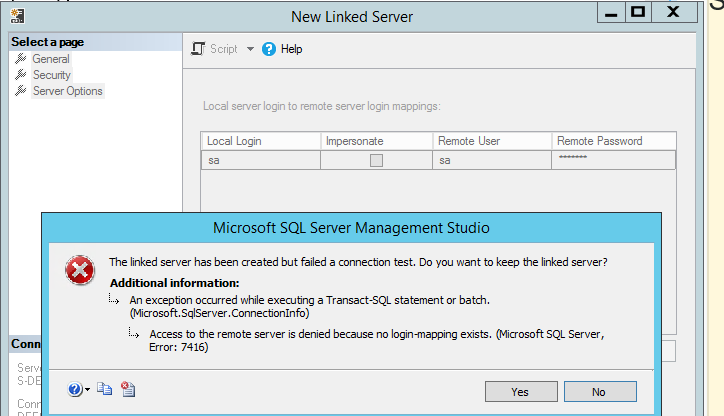I'm trying to configure a Linked Server using remote logins reducing who has access to the linked server by taking advantage of the not be made option. For test purposes alone, I have used SA, obviously I won't be using that going forwards however I just wanted to make sure the procedure worked and SA having all privileges would cater for this.
Again for troubleshooting purposes, I initially tried SA using the 'be made using this security context' option which worked well but obviously is not secure as I want to reduce who has access to the linked server.
When I tried the 'not be made' option with a local and remote login I receive an error suggesting that no login mapping exists although the login worked when I used the 'be made using this security context' option. What am I doing wrong?