Background/Context
We are in the process of moving our SQL Server 2000 databases to a mirrored SQL Server 2008 R2 server with a witness and automatic failover. We have both .Net and Access applications running off of these databases, and are testing client redirection on a server failover event.
The .Net apps respond correctly after I added a "Failover Partner" to the connection string. On a failover the app will fail on the next DB request, then move to the mirror server when we restart the app.
Question
For the Access applications going through ODBC we are trying to use the SQL Server Native Client 10.0 driver (it looks like the standard driver doesn't support mirroring?) and supplying a mirror server in the settings.
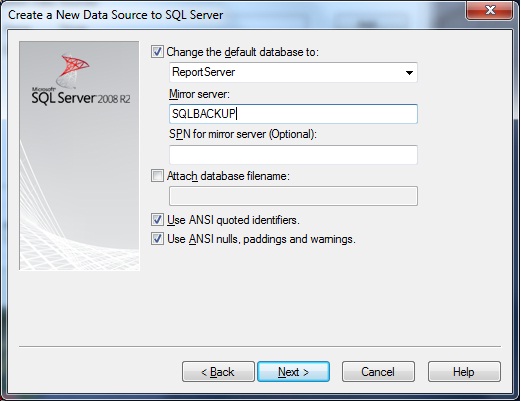
I'm specifying the database and the failover server name here. On a failover event the Access application does not seem to be redirected to the mirror server even after an application restart. Is there anything else I should be doing here to force ODBC to switch to the mirror server, or am I not specifying the mirror server name correctly?
