Data space used
The query that gets used to calculate the data space on the table via ssms when selecting the storage properties of my dbo.Employees table
exec sp_executesql N'
declare @PageSize float
select @PageSize=v.low/1024.0 from master.dbo.spt_values v where v.number=@_msparam_0 and v.type=@_msparam_1
SELECT
case
when (tbl.is_memory_optimized=0) then
ISNULL((select @PageSize * SUM(CASE WHEN a.type <> 1 THEN a.used_pages WHEN p.index_id < 2 THEN a.data_pages ELSE 0 END)
FROM sys.indexes as i
JOIN sys.partitions as p ON p.object_id = i.object_id and p.index_id = i.index_id
JOIN sys.allocation_units as a ON a.container_id = p.partition_id
where i.object_id = tbl.object_id),0.0)
else
isnull((select (tms.[memory_used_by_table_kb])
from [sys].[dm_db_xtp_table_memory_stats] tms
where tms.object_id = tbl.object_id), 0.0)
end
AS [DataSpaceUsed]
FROM
sys.tables AS tbl
WHERE
(tbl.name=@_msparam_2 and SCHEMA_NAME(tbl.schema_id)=@_msparam_3)
OPTION (FORCE ORDER)
',N'@_msparam_0 nvarchar(4000),@_msparam_1 nvarchar(4000),@_msparam_2 nvarchar(4000),@_msparam_3 nvarchar(4000)',@_msparam_0=N'1',@_msparam_1=N'E',@_msparam_2=N'Employees',@_msparam_3=N'dbo'
Executing this query gives me:
DataSpaceUsed
20008
This is the data in KB's, for the calculation, keep reading.
Via SSMS it gives me:
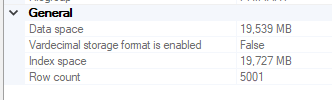
Lets explore a part of this query further, for normal, non memory optimized tables.
when (tbl.is_memory_optimized=0) then
ISNULL((select @PageSize * SUM(CASE WHEN a.type <> 1 THEN a.used_pages WHEN p.index_id < 2 THEN a.data_pages ELSE 0 END)
With the pagesize variable as a value of dbo.spt_values / 1024
select @PageSize=v.low/1024.0 from master.dbo.spt_values v where v.number=@_msparam_0 and v.type=@_msparam_1
Which can be changed to
declare @PageSize float
select @PageSize=v.low/1024.0 from master.dbo.spt_values v where v.number=1 and v.type='E'
select @PageSize
= 8
Which is the 8KB page size as used by sql server
Then the next part, CASE WHEN a.type <> 1 THEN a.used_pages
With the type 1 being:
1 = In-row data (all data types, except LOB data types)
Source
And the next part
WHEN p.index_id < 2 THEN a.data_pages ELSE 0
To get the clustered / heap data pages, without the nonclustered index pages.
So in short, get the lob data & data pages belonging to the heap or clustered index that is in sys.allocation_units
Where does this take us?
This gets us to link to a different Q/A, with the asker trying to get a performant and correct space used query by using the DMV's.
Same goes for the other linked answer, both excellent answers by by Solomon Rutzky
The following base query works. It gets the same output as
sp_spaceused, using the same algorithm, but much more efficiently...
So yeah, sp_spaceused will be more correct as the algorithm used to calculate the size accounts for more information, the query in the linked Q/A does the same but more efficiently.
You can take a look at the dmv's touched by running sp_spaceused with the actual execution plan enabled with CTRL+P, or look at this one, when I ran sp_spaceused on dbo.Employees
The usage of sys.dm_db_partition_stats in sp_spaceused and the query linked
vs. the usage of sys.allocation_units via ssms is also apparent.

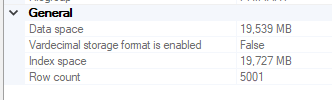
DBCC SHRINKDB, you will proably like this post from Brent Ozar and comments by Erik Darling as well as this one which references a lot of classics from Mike Walsh, Paul Randal, Gail Shaw, etc...SHRINKDBactually shrinks the db, and mine do nothing. Maybe suggesting something did not re-compress after rebuilding?