When I reindex a particular table
DBCC DBREINDEX(@TableName, '',90)
I get an error
Level 17, State 2, Procedure aareindex, Line 21 [Batch Start Line 0] Could not allocate space for object ‘dbo.SORT temporary run storage: 422738479742976’ in database ‘mydatabase’ because the ‘PRIMARY’ filegroup is full. Create disk space by deleting unneeded files, dropping objects in the filegroup, adding additional files to the filegroup, or setting autogrowth on for existing files in the filegroup.
So I want to try increasing the size of TempDb
I can see the size using SSMS by looking at the database properties but I don't see how to set it.
[Update]
select type_desc, name, size, max_size, growth from tempdb.sys.database_files
returns
The file size is already 10236 Mb and the Express limit is 10 Gig However the Disk Usage report shows that 26% of the diskspace is unallocated, 40% is data and 32% is index.

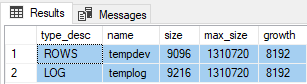
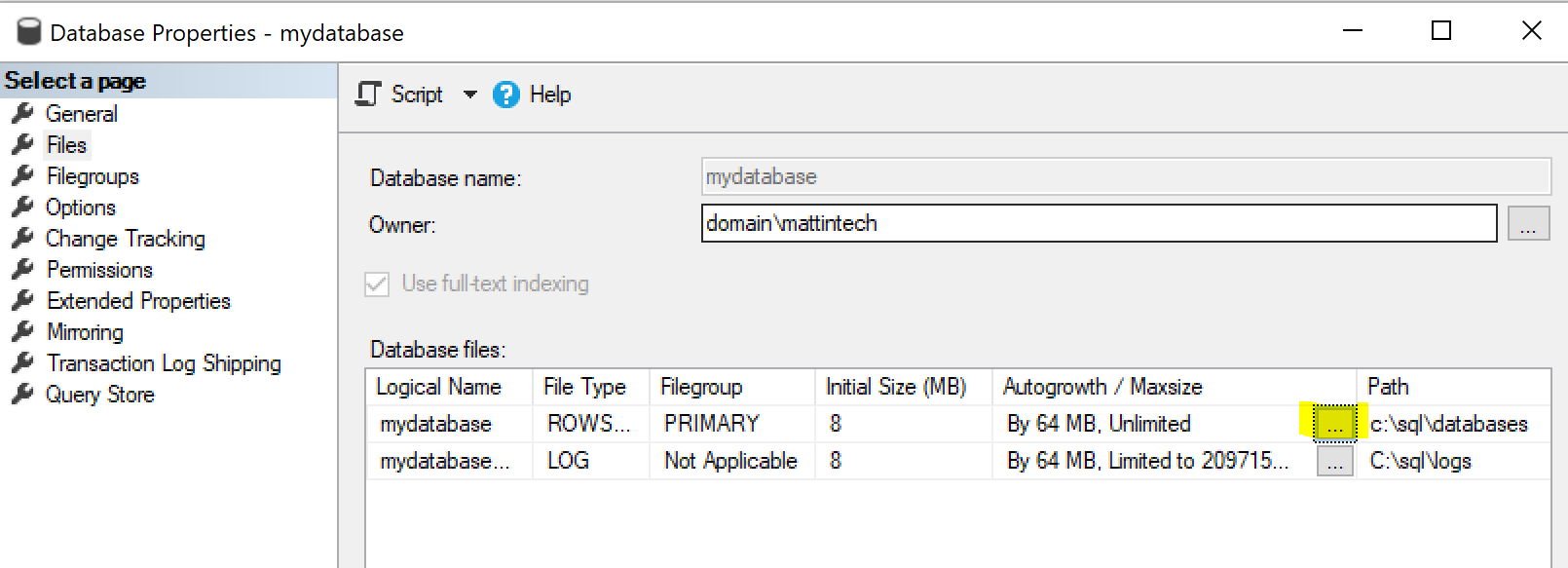
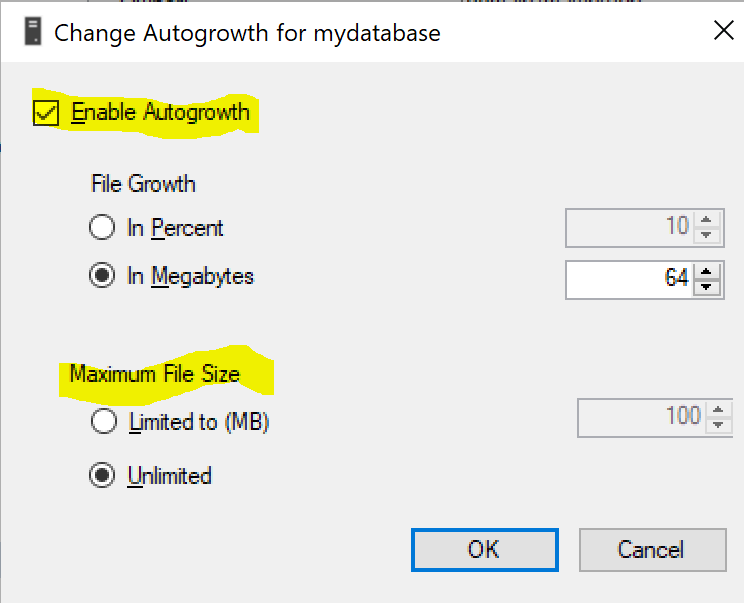
select type_desc, name, size, max_size, growth from tempdb.sys.database_filesoutput?