Im fairly new to Oracle so please bear with me.
I want to install an Oracle 18c XE DBMS on a server and access it's databases remotely via DBeaver. First of all there is some confusion on which client to use.
So far I've read the documentation and this is what I found regarding finding a client:
Oracle Client Software
The remote computer must have Oracle client software installed. It is through Oracle client software >that Oracle command-line utilities (and your applications) connect to the database. Oracle Database XE >accepts connections from all of the following types of Oracle client software:
- Oracle Database Express Edition Client (Oracle Database XE)
When you install Oracle Database XE, Oracle Database Express Edition Client is also installed on the >same computer. You can install Oracle Database XE separately on remote computers. It is available at
http://www.oracle.com/technetwork/database/express-edition/Opens a new window
- Instant Client
Instant Client is available at
http://www.oracle.com/technetwork/database/features/instant-client/index-100365.htmlOpens a new window Oracle client software for Oracle Database Enterprise Edition or Standard Edition (all supported >releases of Oracle Database)
- All Oracle client software includes Oracle Net, which is the Oracle network software that enables >client >applications on one computer to connect to databases on another computer over a network.
Question 1: Since Im not going to access the databases programmatically and actually want to use a GUI or SQLPLUS, does that mean I have to fully install Oracle 18c XE on all clients?
For testing purposes I have set up two devices:
- Device1 - private installation of Oracle 19c (IP: 192.168.178.201)
- Device2 - future server with an installation of Oracle 18c XE (IP: 192.168.178.54)
Device1 is connected with network 192.168.178.0 via vpn and both devices can ping each other.
Now from my understanding I should only have to configure my DBeaver client connection like this:
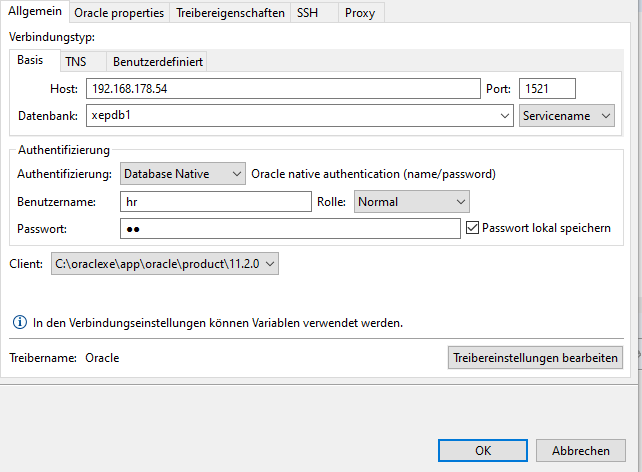
But the connection times out...
Question 2: Is my configuration of the tsnames.ora and listener.ora wrong?
tsnames.ora:
# tnsnames.ora Network Configuration File: C:\app\install\product\18.0.0\dbhomeXE\NETWORK\ADMIN\tnsnames.ora
# Generated by Oracle configuration tools.
XE =
(DESCRIPTION =
(ADDRESS = (PROTOCOL = TCP)(HOST = 192.168.178.54)(PORT = 1521))
(CONNECT_DATA =
(SERVER = DEDICATED)
(SERVICE_NAME = XE)
)
)
XEPDB1 =
(DESCRIPTION =
(ADDRESS = (PROTOCOL = TCP)(HOST = 192.168.178.54)(PORT = 1521))
(CONNECT_DATA =
(SERVER = DEDICATED)
(SERVICE_NAME = xepdb1)
)
)
LISTENER_XE =
(ADDRESS = (PROTOCOL = TCP)(HOST = 192.168.178.54)(PORT = 1521))
ORACLR_CONNECTION_DATA =
(DESCRIPTION =
(ADDRESS_LIST =
(ADDRESS = (PROTOCOL = IPC)(KEY = EXTPROC1521))
)
(CONNECT_DATA =
(SID = CLRExtProc)
(PRESENTATION = RO)
)
)
listener.ora
# listener.ora Network Configuration File: C:\app\install\product\18.0.0\dbhomeXE\NETWORK\ADMIN\listener.ora
# Generated by Oracle configuration tools.
DEFAULT_SERVICE_LISTENER = XE
SID_LIST_LISTENER =
(SID_LIST =
(SID_DESC =
(SID_NAME = CLRExtProc)
(ORACLE_HOME = C:\app\install\product\18.0.0\dbhomeXE)
(PROGRAM = extproc)
(ENVS = "EXTPROC_DLLS=ONLY:C:\app\install\product\18.0.0\dbhomeXE\bin\oraclr18.dll")
)
)
LISTENER =
(DESCRIPTION_LIST =
(DESCRIPTION =
(ADDRESS = (PROTOCOL = TCP)(HOST = 192.168.178.54)(PORT = 1521))
(ADDRESS = (PROTOCOL = IPC)(KEY = EXTPROC1521))
)
)
