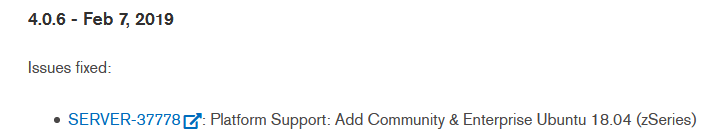Unable to start mongod daemon after upgrading OS from Ubuntu 16 to 18
root@dummy2:~# mongod --version
db version v4.0.4
git version: f288a3bdf201007f3693c58e140056adf8b04839
OpenSSL version: OpenSSL 1.1.1 11 Sep 2018
allocator: tcmalloc
modules: none
build environment:
distmod: ubuntu1804
distarch: x86_64
target_arch: x86_64
root@dummy2:~#
cat /etc/*-release
DISTRIB_ID=Ubuntu
DISTRIB_RELEASE=18.04
DISTRIB_CODENAME=bionic
DISTRIB_DESCRIPTION="Ubuntu 18.04.4 LTS"
NAME="Ubuntu"
VERSION="18.04.4 LTS (Bionic Beaver)"
ID=ubuntu
ID_LIKE=debian
PRETTY_NAME="Ubuntu 18.04.4 LTS"
VERSION_ID="18.04"
root@dummy2:~# /usr/bin/mongod --config /etc/mongo/db8303/mongodb.conf &
/usr/lib/x86_64-linux-gnu/libcurl.so.4: version `CURL_OPENSSL_3' not found (required by /usr/bin/mongod)
The difference that I'm seeing before and after OS upgrade on libcurl version:
before:
root@dummy2:~# ls -lrt /usr/lib/x86_64-linux-gnu/libcurl*
/usr/lib/x86_64-linux-gnu/libcurl.so.4 -> libcurl.so.4.4.0
/usr/lib/x86_64-linux-gnu/libcurl.so.3 -> libcurl.so.4
/usr/lib/x86_64-linux-gnu/libcurl-gnutls.so.4 -> libcurl-gnutls.so.4.4.0
/usr/lib/x86_64-linux-gnu/libcurl-gnutls.so.3 -> libcurl-gnutls.so.4
/usr/lib/x86_64-linux-gnu/libcurl.so.4.4.0
/usr/lib/x86_64-linux-gnu/libcurl-gnutls.so.4.4.0
After:
root@dummy2:~# ls -lrt /usr/lib/x86_64-linux-gnu/libcurl
/usr/lib/x86_64-linux-gnu/libcurl.so.4 -> libcurl.so.4.5.0
/usr/lib/x86_64-linux-gnu/libcurl-gnutls.so.4 -> libcurl-gnutls.so.4.5.0
/usr/lib/x86_64-linux-gnu/libcurl-gnutls.so.3 -> libcurl-gnutls.so.4
/usr/lib/x86_64-linux-gnu/libcurl.so.4.5.0
/usr/lib/x86_64-linux-gnu/libcurl-gnutls.so.4.5.0
Did anyone face similar issues ? How to fix this issue ?