Installing 11gR2 on Oracle Linux 6.4. System is a desktop used by one developer. It's on DHCP. Hostname is similar to ip-t3400-1547.mydomain.local
Please note I have no issues installing this software on systems with fixed IP address, where the hostname is a solid alphanumeric string (no dashes).
I am loosely following:
I've installed the package oracle-rdbms-server-11gR2-preinstall, which takes care of many pre-install tasks. I've set SELinux to permissive. Quote from /home/oracle/.bash_profile:
export ORACLE_BASE=/u01/app/oracle
export ORACLE_SID=joe
export ORACLE_UNQNAME=joe
export ORACLE_HOSTNAME=ip-t3400-1547
umask 022
"joe" is the owner of the machine, so I'm using his name as the SID (real name edited for privacy). Please note that everything described below happens with or without ORACLE_UNQNAME being set here.
I select Server Class, Single Instance, Advanced Install, Enterprise Edition, General Purpose configuration type, then:
Global database name: joe
Oracle Service Identifier: joe
The above parameters, and the variables in .bash_profile, are different when installing on a system with a fixed IP address. In that case, I set ORACLE_HOSTNAME to the actual hostname of the machine (e.g.: dbserver13.mydomain.local), ORACLE_UNQNAME to the hostname (dbserver13), and SID same as UNQNAME (dbserver13). Works great.
I cannot do that on the DHCP-based workstation, because our naming convention includes the dash character in the hostname, which is not accepted by the installer for all those parameters.
I believe this difference is what causes the installer to fail, but I can't figure out an alternative.
I have tried to add "joe" and "joe.mydomain.local" to /etc/hosts, on the loopback entry (beginning with 127.0.0.1) but it makes no difference.
Character Sets: Unicode. Select Use Database Control, notifications disabled.
Some pre-requisite packages fail the check, but this is fine.
The installer keeps chugging along, then towards the end it throws this warning:
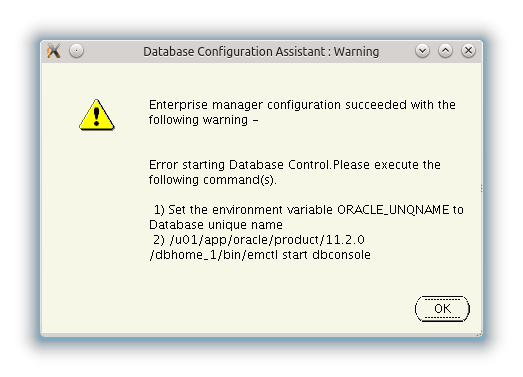
Enterprise manager configuration succeeded with the following warning -
Error starting Database Control. Please execute the following command(s).
1) Set the enrvironment variable ORACLE_UNQNAME to Database unique name
2) /u01/app/oracle/product/11.2.0/dbhome_1/bin/emctl start dbconsole
The problem is, I have that variable set already. It makes no difference.
As a result, the installer only asks me to run one post-install script, instead of the usual two scripts. The Web UI doesn't seem to work.
I am obviously doing something wrong.
How should I choose all those database names and SIDs and whatnot, in a way that allows me to install 11gR2 on a DHCP-based desktop?

ping "$ORACLE_HOSTNAME"command?