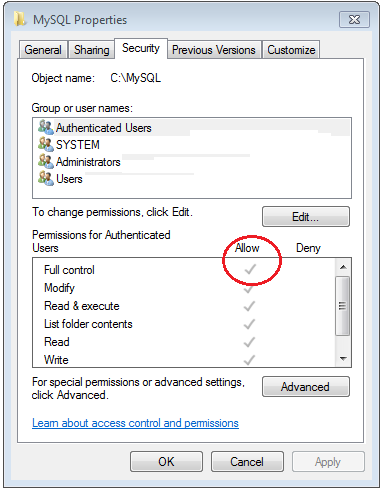I needed to reinstall the WAMP server on Windows and in the process it reinstalled MYSQL as well. Now when I login to phpmyadmin, I can see my databases with the tables listed on the left side navigation panel. But when I click on the individual tables, it throws an error saying that the table doesn't exist. Browsing to this location C:\wamp\bin\mysql\mysql5.6.12\data, I see the folders with the database names. I also see files ending with *.ibd. The filenames are the same as the table names. With different databases, the folder contents are different. Some have files ending with *.ibd only. Some have a mix of *.ibd and *.frm. There is also a *.opt file in some folders. I do not know much about the admin side of MySQL. I only know enough to use PHP to interact with it for simple SQL statements. I have gone through some posts on how to possibly recovering the databases. But most of what was discussed there doesn't seem to either directly relate to my specific issue or are beyond my understanding.
Is there a simple enough way to restore the databases that is easy for anyone to follow? Or does it require previous experience with recovering databases?
Please suggest a few options.