When I tried to upgrade SQL Server 2008 R2 to SQL Server 2012 everything went well except below issue
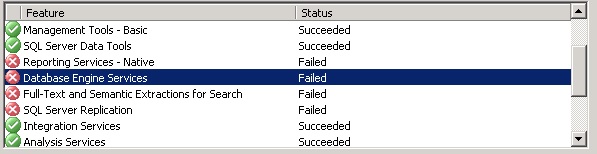
How do I fix it? Do I need to uninstall SQL Server 2012 again?
EDIT
Feature: Reporting Services - Native
Status: Failed: see logs for details
Reason for failure: An error occurred for a dependency of the feature causing the setup process for the feature to fail.
Next Step: The upgrade process for SQL Server failed. Use the following information to resolve the error, and then repair your installation by using this command line: setup /action=repair /instancename=MSSQLSERVER
Component name: SQL Server Database Engine Services Instance Features
Component error code: 0x84BB0001
Error description: Service 'SQLSERVERAGENT' stop request failed.
Error help link: http://go.microsoft.com/fwlink?LinkId=20476&ProdName=Microsoft+SQL+Server&EvtSrc=setup.rll&EvtID=50000&ProdVer=11.0.2100.60&EvtType=0x2E920AA9%400xD3BEBD98%401211%401&EvtType=0x2E920AA9%400xD3BEBD98%401211%401
Feature: Database Engine Services
Status: Failed: see logs for details
Reason for failure: An error occurred during the setup process of the feature.
Next Step: The upgrade process for SQL Server failed. Use the following information to resolve the error, and then repair your installation by using this command line: setup /action=repair /instancename=MSSQLSERVER
Component name: SQL Server Database Engine Services Instance Features
Component error code: 0x84BB0001
Error description: Service 'SQLSERVERAGENT' stop request failed.
Error help link: http://go.microsoft.com/fwlink?LinkId=20476&ProdName=Microsoft+SQL+Server&EvtSrc=setup.rll&EvtID=50000&ProdVer=11.0.2100.60&EvtType=0x2E920AA9%400xD3BEBD98%401211%401&EvtType=0x2E920AA9%400xD3BEBD98%401211%401
Feature: Full-Text and Semantic Extractions for Search
Status: Failed: see logs for details
Reason for failure: An error occurred for a dependency of the feature causing the setup process for the feature to fail.
Next Step: The upgrade process for SQL Server failed. Use the following information to resolve the error, and then repair your installation by using this command line: setup /action=repair /instancename=MSSQLSERVER
Component name: SQL Server Database Engine Services Instance Features
Component error code: 0x84BB0001
Error description: Service 'SQLSERVERAGENT' stop request failed.
Error help link: http://go.microsoft.com/fwlink?LinkId=20476&ProdName=Microsoft+SQL+Server&EvtSrc=setup.rll&EvtID=50000&ProdVer=11.0.2100.60&EvtType=0x2E920AA9%400xD3BEBD98%401211%401&EvtType=0x2E920AA9%400xD3BEBD98%401211%401
Feature: SQL Server Replication
Status: Failed: see logs for details
Reason for failure: An error occurred for a dependency of the feature causing the setup process for the feature to fail.
Next Step: The upgrade process for SQL Server failed. Use the following information to resolve the error, and then repair your installation by using this command line: setup /action=repair /instancename=MSSQLSERVER
Component name: SQL Server Database Engine Services Instance Features
Component error code: 0x84BB0001
Error description: Service 'SQLSERVERAGENT' stop request failed.
Error help link: http://go.microsoft.com/fwlink?LinkId=20476&ProdName=Microsoft+SQL+Server&EvtSrc=setup.rll&EvtID=50000&ProdVer=11.0.2100.60&EvtType=0x2E920AA9%400xD3BEBD98%401211%401&EvtType=0x2E920AA9%400xD3BEBD98%401211%401
Edit: Error while reparing it
SQL Server Setup has encountered the following error:
The specified value 'Repair' is invalid. To run in unattended mode, you must specify a valid ACTION. The valid values for ACTION are: '
None
RemovePatch
Uninstall
Install
Upgrade
Patch
Repair
LandingPage
ClusterReport
RunRules
PrepareFailoverCluster
CompleteFailoverCluster
InstallFailoverCluster
RemoveNode
AddNode
EditionUpgrade
Bootstrap
ComponentUpdate
Help
RebuildDatabase
RunDiscovery
PrepareImage
CompleteImage
ConfigureImage'
command I have used
D:/myfolder/setup.exe /q /ACTION=Repair /INSTANCENAME=MSSQLSERVER
After Repair
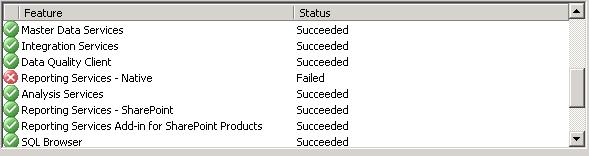

C:\Program Files\Microsoft SQL Server\110\Setup Bootstrap\Log.