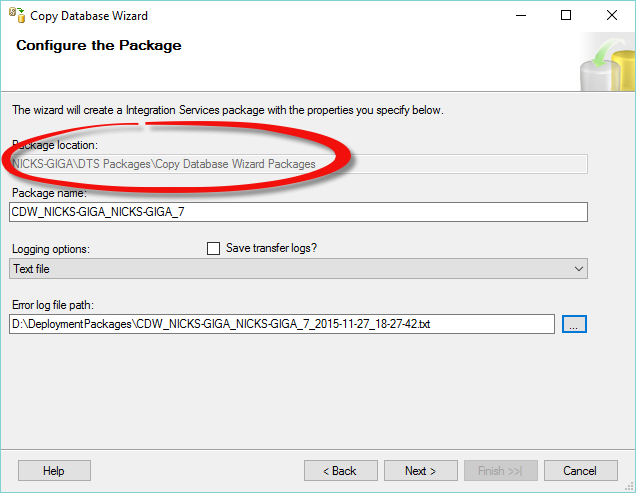I want to make a copy of database in the same SqlServer . so, When i using the Copy Database Wizard, it throw error: ( I did this steps with a test DB and it works fine !!!!)
config:
sa user
Method:"Use the SQL Management Object method"
Chose new name for destination database.
error:
TITLE: Copy Database Wizard
The job failed. Check the event log on the destination server for details.
------------------------------ BUTTONS:
OK
in event log :
System
- Provider
[ Name] SQLSERVERAGENT
- EventID 208
[ Qualifiers] 16384 Level 3 Task 3 Keywords 0x80000000000000
- TimeCreated
[ SystemTime] 2014-05-07T06:23:11.000000000Z EventRecordID 123672 Channel Application Computer Server1 Security
EventData
CDW_Server1_Server1_3 0x666DE807F406D7438C65B09171211D7B
Failed 2014-05-07 10:52:50 The job failed. The Job was invoked by User sa. The last step to run was step 1 (CDW_Server1_Server1_3_Step).
last lines of log file:
OnProgress,Server1,NT Service\SQLSERVERAGENT,Server1_Server1_Transfer Objects Task,{066BD090-26F3-45D8-AD60-B207D56D44CE},{1CF7B713-F747-45FB-8936-5522651E0C7A},5/7/2014 10:08:46 AM,5/7/2014 10:08:46 AM,0,0x,Database transfer failed for 1 database(s). OnProgress,Server1,NT Service\SQLSERVERAGENT,Server1_Server1_Transfer Objects Task,{066BD090-26F3-45D8-AD60-B207D56D44CE},{1CF7B713-F747-45FB-8936-5522651E0C7A},5/7/2014 10:08:46 AM,5/7/2014 10:08:46 AM,100,0x,Transfer objects finished execution. OnTaskFailed,Server1,NT Service\SQLSERVERAGENT,Server1_Server1_Transfer Objects Task,{066BD090-26F3-45D8-AD60-B207D56D44CE},{1CF7B713-F747-45FB-8936-5522651E0C7A},5/7/2014 10:08:46 AM,5/7/2014 10:08:46 AM,0,0x,(null) OnPostExecute,Server1,NT Service\SQLSERVERAGENT,Server1_Server1_Transfer Objects Task,{066BD090-26F3-45D8-AD60-B207D56D44CE},{1CF7B713-F747-45FB-8936-5522651E0C7A},5/7/2014 10:08:46 AM,5/7/2014 10:08:46 AM,0,0x,(null) OnWarning,Server1,NT Service\SQLSERVERAGENT,CDW_Server1_Server1_1,{45A6144C-8DDD-49A6-A6BA-AE81E24826D5},{1CF7B713-F747-45FB-8936-5522651E0C7A},5/7/2014 10:08:46 AM,5/7/2014 10:08:46 AM,-2147381246,0x,SSIS Warning Code DTS_W_MAXIMUMERRORCOUNTREACHED. The Execution method succeeded, but the number of errors raised (1) reached the maximum allowed (1); resulting in failure. This occurs when the number of errors reaches the number specified in MaximumErrorCount. Change the MaximumErrorCount or fix the errors.
OnPostExecute,Server1,NT Service\SQLSERVERAGENT,CDW_Server1_Server1_1,{45A6144C-8DDD-49A6-A6BA-AE81E24826D5},{1CF7B713-F747-45FB-8936-5522651E0C7A},5/7/2014 10:08:46 AM,5/7/2014 10:08:46 AM,0,0x,(null) DiagnosticEx,Server1,NT Service\SQLSERVERAGENT,CDW_Server1_Server1_1,{45A6144C-8DDD-49A6-A6BA-AE81E24826D5},{1CF7B713-F747-45FB-8936-5522651E0C7A},5/7/2014 10:08:46 AM,5/7/2014 10:08:46 AM,0,0x,104546304 PackageEnd,Server1,NT Service\SQLSERVERAGENT,CDW_Server1_Server1_1,{45A6144C-8DDD-49A6-A6BA-AE81E24826D5},{1CF7B713-F747-45FB-8936-5522651E0C7A},5/7/2014 10:08:46 AM,5/7/2014 10:08:46 AM,1,0x,End of package execution.