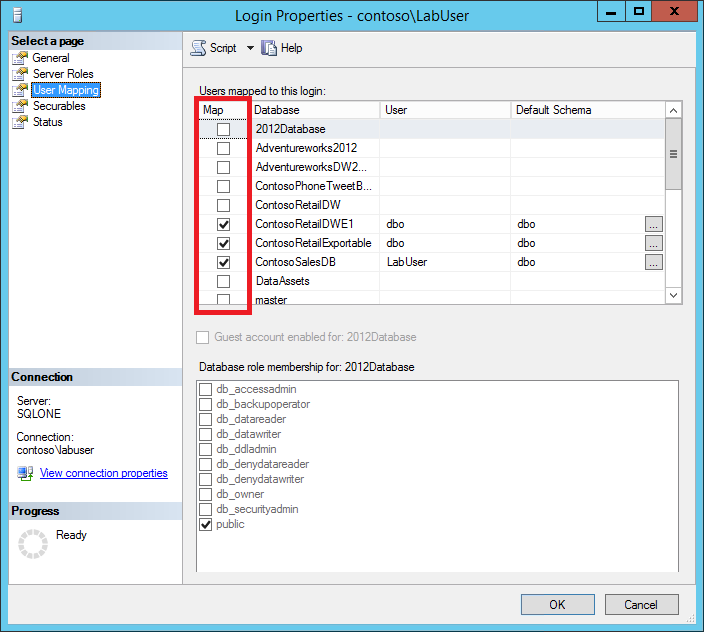Here's one way using dynamic SQL. There's not really any way to do this without iterating, but this approach is much safer than undocumented, unsupported and buggy options like sp_MSforeachdb (background here and here).
This will get a list of all online databases, the mapped user (if it exists), along with the default schema name, and a comma-separated list of the roles they belong to.
DECLARE @name sysname = N'your login name'; -- input param, presumably
DECLARE @sql nvarchar(max) = N'';
SELECT @sql += N'UNION ALL SELECT N''' + REPLACE(name,'''','''''') + ''',
p.name COLLATE SQL_Latin1_General_CP1_CI_AS,
p.default_schema_name COLLATE SQL_Latin1_General_CP1_CI_AS,
STUFF((SELECT N'','' + r.name
FROM ' + QUOTENAME(name) + N'.sys.database_principals AS r
INNER JOIN ' + QUOTENAME(name) + N'.sys.database_role_members AS rm
ON r.principal_id = rm.role_principal_id
WHERE rm.member_principal_id = p.principal_id
FOR XML PATH, TYPE).value(N''.[1]'',''nvarchar(max)''),1,1,N'''')
FROM sys.server_principals AS sp
LEFT OUTER JOIN ' + QUOTENAME(name) + '.sys.database_principals AS p
ON sp.sid = p.sid
WHERE sp.name = @name '
FROM sys.databases WHERE [state] = 0;
SET @sql = STUFF(@sql, 1, 9, N'');
PRINT @sql;
EXEC master.sys.sp_executesql @sql, N'@name sysname', @name;
On more modern versions (2017+), I would still use dynamic SQL, but I would use STRING_AGG() instead of FOR XML PATH, probably something like this:
DECLARE @login sysname = N'your login name';
DECLARE @sql nvarchar(max),
@sid varbinary(85),
@coll nvarchar(64) = N'COLLATE SQL_Latin1_General_CP1_CI_AS';
SELECT @sid = [sid] FROM sys.server_principals AS dp WHERE name = @login;
;WITH d AS
(
SELECT dbid = CONVERT(varchar(11), database_id),
qn = QUOTENAME(name)
FROM sys.databases WHERE [state] = 0
)
SELECT @sql = STRING_AGG(CONVERT(nvarchar(max),
N'SELECT db = d.name, username = dp.name ' + @coll + ',
schemaname = dp.default_schema_name ' + @coll + ',
roles = STRING_AGG(rp.name ' + @coll + ', N'','')
FROM sys.databases AS d
LEFT OUTER JOIN ' + qn + '.sys.database_principals AS dp ON dp.sid = @sid
LEFT OUTER JOIN ' + qn + '.sys.database_role_members AS rm
ON dp.principal_id = rm.member_principal_id
LEFT OUTER JOIN ' + qn + '.sys.database_principals AS rp
ON rp.principal_id = rm.role_principal_id
WHERE d.database_id = ' + dbid + N'
GROUP BY d.name, dp.name, dp.default_schema_name'
), char(13) + char(10) + N' UNION ALL ')
FROM d;
PRINT @sql;
EXEC master.sys.sp_executesql @sql, N'@sid varbinary(85)', @sid;
In this latter example, if you only want the databases with a user mapped to the named login, just change the first left join to an inner join.