I am trying to connect with Oracle database from a server having Oracle client installed (RHEL Linux Environment). I installed DB Visualizer on client machine. But getting listner error on hitting connect button.
I have tried TNSPING and connecting through SQL Plus and both are fine. What's the possible cause of the error in DBViz? How can I fix it?
DB Connectivity Detail:
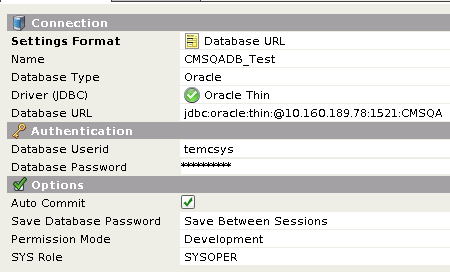
TNS Ping
[root@bvqa-emmcas01 bin]# ./tnsping CMSQA
Used TNSNAMES adapter to resolve the alias
Attempting to contact (DESCRIPTION = (ADDRESS = (PROTOCOL = TCP)(HOST = 10.160.189.78)(PORT = 1521)) (CONNECT_DATA = (SERVER = DEDICATED) (SERVICE_NAME=CMSQA)))
OK (10 msec)
SQL Plus Connectivity
[root@bvqa-emmcas01 bin]# ./sqlplus temcsys/<password>@CMSQA
SQL*Plus: Release 11.2.0.3.0 Production on Tue Mar 24 00:08:35 2015
Release 11.2.0.3.0 Production on Tue Mar 24 00:08:35 2015
Copyright (c) 1982, 2011, Oracle. All rights reserved.
Connected to:
Oracle Database 11g Enterprise Edition Release 11.2.0.3.0 - 64bit Production
tnsnames.ora
CMSQA=
(DESCRIPTION =
(ADDRESS = (PROTOCOL = TCP)(HOST = 10.160.189.78)(PORT = 1521))
(CONNECT_DATA =
(SERVER = DEDICATED)
(SERVICE_NAME=CMSQA)
)
)
Error in DB Visualzier
Long Message:
Listener refused the connection with the following error:
ORA-12505, TNS:listener does not currently know of SID given in connect descriptor
