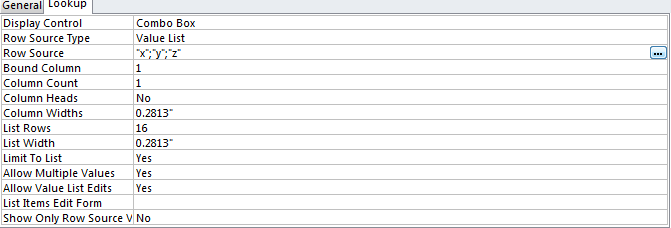It's my first time using Access, and I have my first of what I assume will be many questions. Yay!
So I imported some data from Excel to a table, including a column with a comma separated tagging system (let's say x, y, z). After some poking around, I went to design view and did the following in the Lookup tab for this "tagging" field:
What happened: entries with just an x, y, or z tag worked. When I click the drop-down arrow for a given entry, I see x, y, and z as choices with the correct one selected. For entries with multiple tags though, it shows up as a new box to be checked. So if I have x, z in the cell, there's a x, y, z, and x, z selection in the drop-down box.
So my question is, how can I make the boxes with multiple tags work correctly?