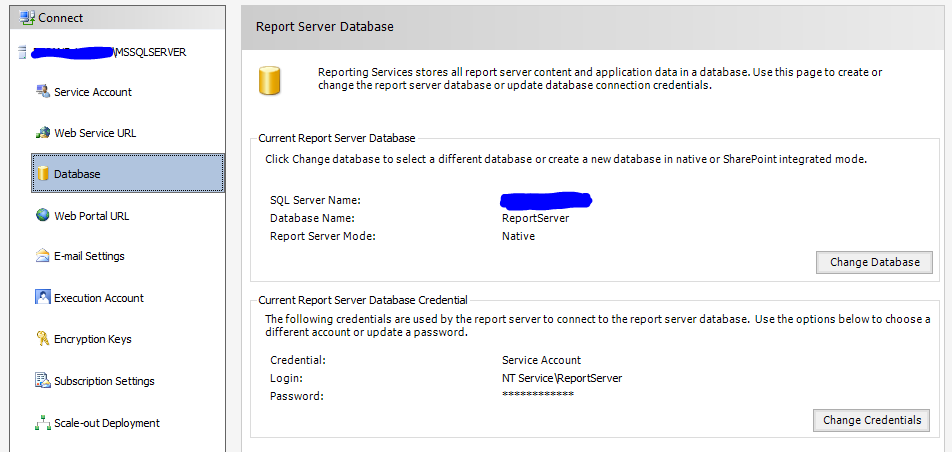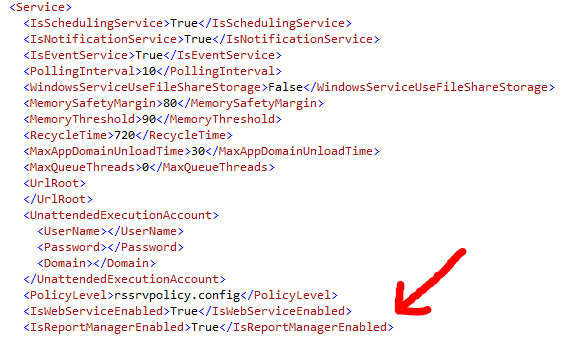I've gone ahead and configured the Report Server after SQL Server installation, and as part of that I've ended up with: 1) a report server database and 2) a link (I think in 2016 they call it Web Portal), where reports are to be deployed I guess.
I realized this was incorrect, I should not have configured/installed Report Server to begin with. I need to remove REPORT SERVER without removing Reporting Services. To be specific, I need the link (the Web Portal, or the link Report Server puts up) REMOVED and the Report Server database removed also.
The ONLY instructions I get are for removing Reporting Services, here and here , all that's talked about is removing Reporting Services. I just need the Report SERVER (DBs) and Report Server LINK to be removed. How do I accomplish that?
I'm using SQL Server 2016. Thank you very much in advance.