you can trace out the exact query in profiler..below is the query you are referring to
WITH profiled_sessions as (
SELECT DISTINCT session_id profiled_session_id from sys.dm_exec_query_profiles
)
SELECT
[Session ID] = s.session_id,
[User Process] = CONVERT(CHAR(1), s.is_user_process),
[Login] = s.login_name,
[Database] = case when p.dbid=0 then N'' else ISNULL(db_name(p.dbid),N'') end,
[Task State] = ISNULL(t.task_state, N''),
[Command] = ISNULL(r.command, N''),
[Application] = ISNULL(s.program_name, N''),
[Wait Time (ms)] = ISNULL(w.wait_duration_ms, 0),
[Wait Type] = ISNULL(w.wait_type, N''),
[Wait Resource] = ISNULL(w.resource_description, N''),
[Blocked By] = ISNULL(CONVERT (varchar, w.blocking_session_id), ''),
[Head Blocker] =
CASE
-- session has an active request, is blocked, but is blocking others or session is idle but has an open tran and is blocking others
WHEN r2.session_id IS NOT NULL AND (r.blocking_session_id = 0 OR r.session_id IS NULL) THEN '1'
-- session is either not blocking someone, or is blocking someone but is blocked by another party
ELSE ''
END,
[Total CPU (ms)] = s.cpu_time,
[Total Physical I/O (MB)] = (s.reads + s.writes) * 8 / 1024,
[Memory Use (KB)] = s.memory_usage * (8192 / 1024),
[Open Transactions] = ISNULL(r.open_transaction_count,0),
[Login Time] = s.login_time,
[Last Request Start Time] = s.last_request_start_time,
[Host Name] = ISNULL(s.host_name, N''),
[Net Address] = ISNULL(c.client_net_address, N''),
[Execution Context ID] = ISNULL(t.exec_context_id, 0),
[Request ID] = ISNULL(r.request_id, 0),
[Workload Group] = ISNULL(g.name, N''),
[Profiled Session Id] = profiled_session_id
FROM sys.dm_exec_sessions s LEFT OUTER JOIN sys.dm_exec_connections c ON (s.session_id = c.session_id)
LEFT OUTER JOIN sys.dm_exec_requests r ON (s.session_id = r.session_id)
LEFT OUTER JOIN sys.dm_os_tasks t ON (r.session_id = t.session_id AND r.request_id = t.request_id)
LEFT OUTER JOIN
(
-- In some cases (e.g. parallel queries, also waiting for a worker), one thread can be flagged as
-- waiting for several different threads. This will cause that thread to show up in multiple rows
-- in our grid, which we don't want. Use ROW_NUMBER to select the longest wait for each thread,
-- and use it as representative of the other wait relationships this thread is involved in.
SELECT *, ROW_NUMBER() OVER (PARTITION BY waiting_task_address ORDER BY wait_duration_ms DESC) AS row_num
FROM sys.dm_os_waiting_tasks
) w ON (t.task_address = w.waiting_task_address) AND w.row_num = 1
LEFT OUTER JOIN sys.dm_exec_requests r2 ON (s.session_id = r2.blocking_session_id)
LEFT OUTER JOIN sys.dm_resource_governor_workload_groups g ON (g.group_id = s.group_id)
LEFT OUTER JOIN sys.sysprocesses p ON (s.session_id = p.spid)
LEFT OUTER JOIN profiled_sessions ON profiled_session_id = s.session_id
ORDER BY s.session_id;

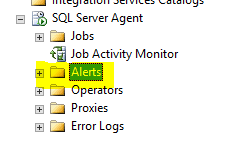
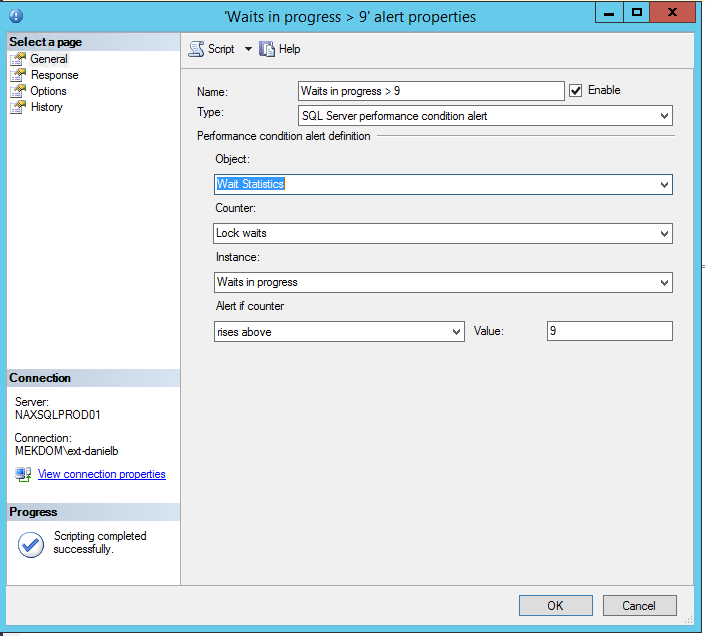
sys.dm_os_waiting_tasksgoes over 10, get alerted. You will need to exclude somewait_typeslikeSLEEP_TASK, CXPACKET, WAITFOR. Or may be your manager is asking for when more than 10 process blocked.