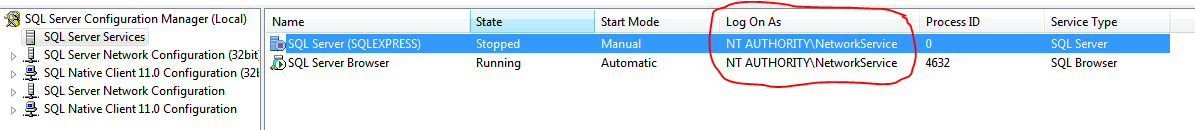I have created an account in SQL Server that I use in a connection string for a c# application.
I am trying to export data from my c# database programmatically,
INSERT INTO OpenRowSet(
'Microsoft.ACE.OLEDB.12.0'
, 'Excel 12.0;Database=C:\Temp\TestExcel.xlsx;'
, 'SELECT * FROM [categoryData$]'
)
SELECT * FROM categoryData;
When i do this I receive an error
Cannot initialize the data source object of OLE DB provider "Microsoft.ACE.OLEDB.12.0" for linked server "(null)".
So I did some research and came across the following guide:
https://visakhm.blogspot.co.uk/2013/12/how-to-solve-microsoftaceoledb120-error.html
I'm on step 2 where I have to add permissions to the Temp folder to the account accessing the database.
This is needed because the provider uses the temp folder while retrieving the data. The folder can be one of the below based on whether you use a local system account or network domain account.
For network accounts, folder is
:\Windows\ServiceProfiles\NetworkService\AppData\Local\Temp
Here is my connection string (wrapped for readability):
SqlConnection con = new SqlConnection("Data Source=x.x.x.x,1433; Network Library=DBMSSOCN;
Initial Catalog=footfall; User ID=access; Password=pw;connection timeout=0; ");
Am I correct in assuming that the user account I need to add permissions for is "access" - Which is a login I setup myself. If so, how to I add this account as I can't find it in the security dialog.
Edit: Using answer below from Max Vernon I completed STEP 2 of the guide but STEP 3 I cannot as I am using a 64 bit version of SQL Server. Does anyone else know how to get round this error as I would really like to be able to export my data to excel.
Cannot initialize the data source object of OLE DB provider "Microsoft.ACE.OLEDB.12.0" for linked server "(null)".
EDIT: I managed to get this working yesterday by adding a domain admin account as the log in account for the sql server service, then outputting the file to a network drive. I still cant get it to work locally. I can get it to write rows into the spreadsheet by manually editing the column headings to match those in the table. I've written some new code to create the spreadsheet using System.Runtime.InteropServices; & Microsoft.Office.Interop.Excel; Then I can export the data.