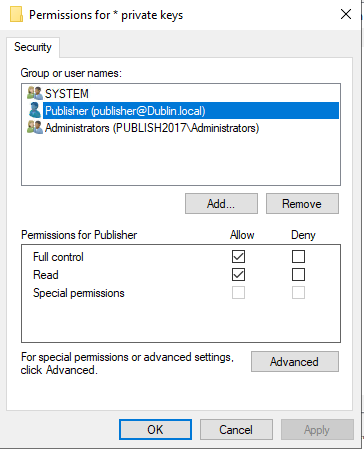Using SQL Server 2014/2016:
I'm trying to encrypt my connections from my application to my local SQL Server instance. As I read the documentation, SQL Server seems to very much prefer certificates issued to a fully qualified domain name (not just localhost). SQL Server Configuration Manager only seems to see certs issued to the machine's FQDN.
I found this article which seems to indicate that you can use wildcard certificates as well.
But I am connecting from a local app to a local SQL Server instance that is not exposed to the network. Is there any way to associate a certificate issued to localhost with a SQL Server instance? This is doable with IIS Certificates (Encrypting HTTP traffic to localhost).
Internal security policies require that any inter-process communication with the database, even on a local machine, be encrypted. From what I can tell there are no encryption options for Named Pipes. We are disabling all other protocols and only allowing TCP/IP, because it is the only option that supports encryption, as mandated by our security policies.
The problem is these are 300+ instances of SQL Express on individual workstations. The certificate management if we can't use just one localhost cert will be a nightmare.