I'm using MariaDB 10.4 in a standard master slave setup.
Everything works fine for about 20min, I can see changes replicating across but then after about 20min replication just stops.
However, if I restart the slave MySQL instance, replication begins again and catches up.
Restarting the master has no effect on the replication it stays broken.
When in the broken non-replicating state this is the output from the slave and master.
So it looks like it thinks its caught up, but it hasn't, no matter how long I leave it.
I've used netcat to test the connection and I know it can see the master still, plus when I restart MySQL it works right away.
The my.cnf config has not been changed apart from adding the server ID and this is how I configured the slave initally CHANGE MASTER TO MASTER_HOST='dynamicip.xxxxxxx.org', MASTER_PORT = 4302, MASTER_USER='remote_replication', MASTER_PASSWORD='xxxxxxxxxx', MASTER_LOG_FILE='mysql-bin.000006', MASTER_LOG_POS=328;
The error logs contain no errors also.
Where would I begin to troubleshoot this?
EDIT / UPDATE
So it appears the data does replicate over eventually but it takes a least 50 minutes, and its tiny bits of data I'm testing it with.
I've switched the hostname dymanic.****.org to an IP address in case it was Cloudflare doing something weird but that hasn't fixed it. I also tried skip-host-cache before that.
I've also switched innodb_flush_log_at_trx_commit from 0 to 1.
Traceroute looks fine.
I can see the statements in the binlog file on the master.
Interestingly using STOP SLAVE and START SALVE kicks it back into action for a while before it begins having the issue again.
SHOW PROCESSLIST on the Master shows that the I/O thread is sometimes present and sometimes not, not sure what that means..

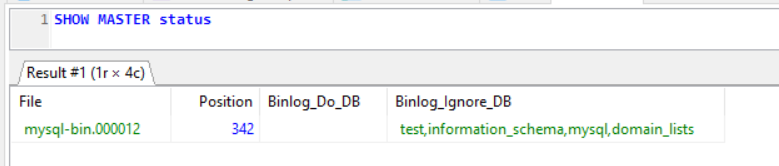
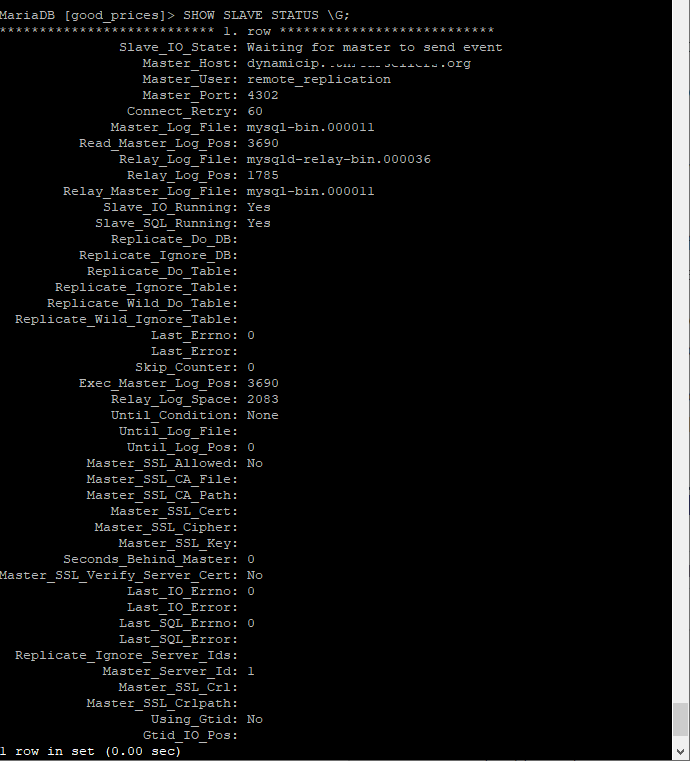
SLAVE STOP; SLAVE START;?STOP + STARTalmost 20 years ago. But I failed to discover the root cause or solution. Sorry.skip-name-resolve? If you did, you will have to create another user on the Master fromrepluser@'dynamic....orgtorepluser@'actual IP Address'orrepluser@'netblock'. See my posts dba.stackexchange.com/questions/7193/… and dba.stackexchange.com/questions/3320/…