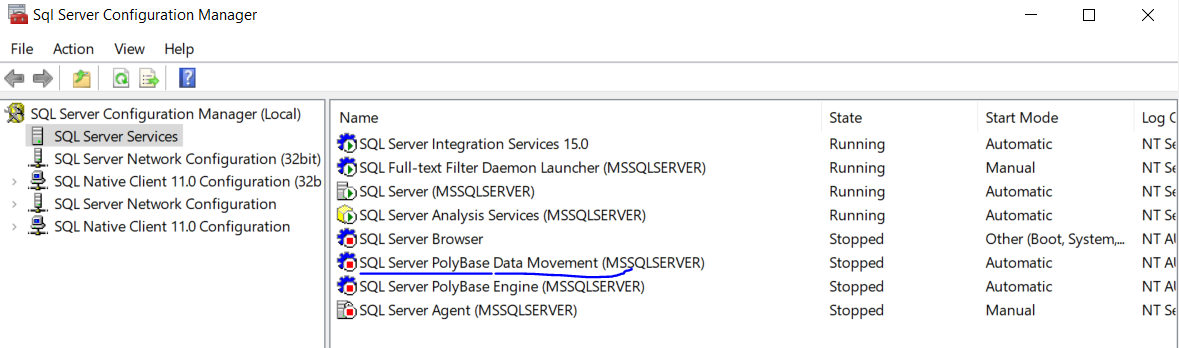How to determine what is causing Microsoft SQL Server to create dump files over and over taking up 170 GB of disk space? How do I troubleshoot what is causing the dumps?
The path of the dump files is
C:\Program Files\Microsoft SQL Server\MSSQL15.MSSQLSERVER\MSQL\Log\Polybase\dump
Can I delete these?
I have looked at The SQL server Log folder is expanding because of the SQL Dump files (what to do with it ?) but it doesn't really answer my question - it mainly states to contact Microsoft.