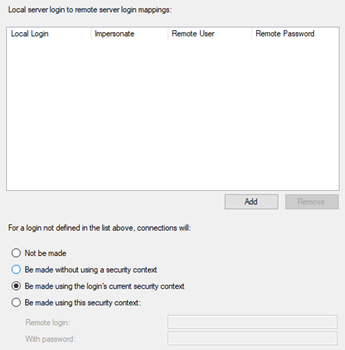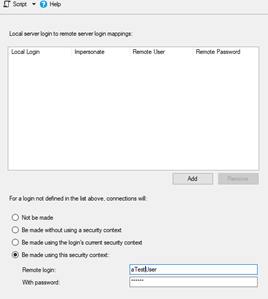**Issue
Last week (Monday, afternoon), we ran an Alter Procedure to change dbo.mySpToRead and it worked.
Last week (Tuesday, late morning), we ran an Alter Procedure again to change the same dbo.mySpToRead and it returns the following error:
OLE DB provider "MSOLEDBSQL" for linked server "Sql-Prod-04" returned message "Cannot generate SSPI context". Msg -2146893044, Level 16, State 1, Line 0 SQL Server Network Interfaces: The logon attempt failedToday (late in the morning), we ran again the Alter Procedure and it was successful.
Can anyone suggest me where/how investigate the reasons for last week’s Stop and for today’s “restart” ?
I guess some AD/Systems maintenance has been made, but Domain Admin Team members confirmed to me that no activities were made on the SQL Server Nodes, nor on the SPN/Delegation settings.
Thanks for any ideas.
Here are some more details
All the Alter were executed using a SSMS from my laptop with a domain account with sa privileges on both SQL instances. The account is NOT part of the domain admins group.
**Settings:
- Sql Server 2019 Enterprise Edition ON Windows Server 2019
- 2 Node SQL Cluster: SQL_Prod_2 and SQL_Prod_4
- 6 DBs in Availability Group (AG_PROD) and some other DBs on each node
- the DB NbSmP is included in AG_PROD
- the DB DwhProd is stored on SQL_Prod_4 (this DB is not included in AG_PROD)
- on SQL_Prod_2 exists a Linked Server to SQL_Prod_4 named “SQL_Prod_4” with the following security settings:
in NbSmP exists a synonym “myRemoteTable” that uses the LinkedServer to access a table from DwhProd:
CREATE SYNONYM [dbo].[myRemoteTable] FOR [DwhProd].[myDwhDb].[dbo].[myTable]
in NbSmP exists a stored procedure named "[dbo].[mySpToRead]" that uses the synonym to read data
SELECT [ID_P] ,[N_P] ,[N_R] from [dbo].[myRemoteTable]
**test/check made in the last week (when Linked Server connection was “broken”)
using SSMS, connected to on SQL_Prod_2, left click on the synonym to create the script
--> Test failed reporting the same error.
using SSMS, , connected to on SQL_Prod_4, left click on the synonym to create the script
--> Test succeeded; script generated.
using SSMS, connected to on SQL_Prod_2, create a new Linked Server with the FQN “SQL_Prod_4.myDomain.lan” and using the same security settings
--> Test failed reporting the same error
using SSMS, connected to on SQL_Prod_2, change the Linked Server security settings to allow a specific security context with remote login
"aTestUser" has Read permission on the DB DwhProd
--> Test succeeded with both the Linked Servers.
- using SSMS, connected to on SQL_Prod_2, using the Linked Server with the new security settings (SQL Login), execute the Alter Procedure
--> Test succeeded.
- using SSMS, connected to on SQL_Prod_2, execute the “select …” statement contained in the stored procedure
--> Test Failed with “Login failed for user 'NT AUTHORITY\ANONYMOUS LOGON'” error.
- using the Test/Dev environment (same configuration, different objects names, SQL 2019 Developer instance for both DEV Nodes), replicate test 1 to 6
--> error reported, same as per production environment
**test/check made today
- using SSMS, connected to on SQL_Prod_2, change back the Linked Server security settings to “Be made using the login’s current security context.”
--> Test succeeded
- using SSMS, connected to on SQL_Prod_2, left click on the synonym to create the script
--> Test succeeded.
- using SSMS, connected to on SQL_Prod_2, execute the “select …” statement contained in the stored procedure
--> Test succeeded