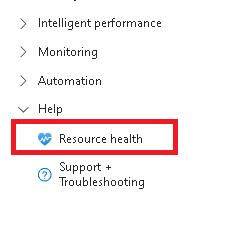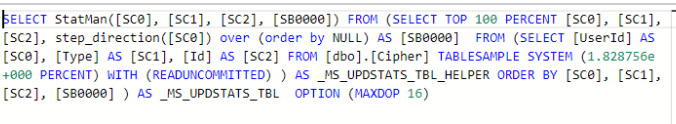I've got a performance degradation without a specific stored procedure being timeout. there are some errors here it is listed from most to least:
- Execution Timeout Expired. The timeout period elapsed prior to completion of the operation or the server is not responding. (97% of the errors)
- Timeout expired. The timeout period elapsed prior to obtaining a connection from the pool. This may have occurred because all pooled connections were in use and max pool size was reached.
- A connection was successfully established with the server, but then an error occurred during the login process. (provider: TCP Provider, error: 35 - An internal exception was caught)
- The lock supplied is invalid. Either the lock expired, or the message has already been removed from the queue. For more information please see https://aka.ms/ServiceBusExceptions . Reference:0a6d4e92-5df9-461e-9f02-80a863f6f975, . For troubleshooting information, see https://aka.ms/azsdk/net/servicebus/exceptions/troubleshoot.
My enviorment is : SQL azure PAAS (P11) There are no high DTU for this database (about 40%) at max. and there is few timeout for 1 stored procedure (from the query store)
Most of the time when i have a timeout issue i have a specific problematic stored procedure and this is not the case.
is it a application error (the max pool issue) i've read somewhere that in the connection pool you can use the MAX thread to keep a connection idle.
how can i troubleshoot this?