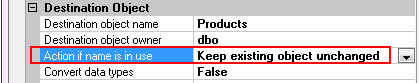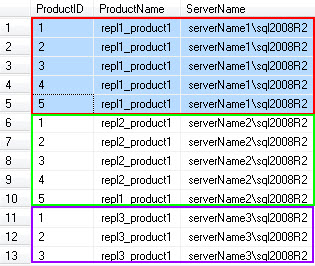I have 8 individual SQL Server 2008 R2 machines, each hosting 1 database. Each database has an identical table structure and schema, and entirely unique data.
I would like to establish a reporting server (may be 2008 or 2012), that consolidates the rows from selected tables across the 8 source servers into a single instance of those tables on the reporting server. This is one-way replication (no changes will be made to the reporting server). I will need to replicate changes from the source databases with relatively low latency (say 20-30 seconds).
You can achieve this with Transactional replication. Below is how you can do it.
Note : You have to change slightly your table schema to achieve this as you have to uniquely identify that rows when you are replicating to the subscriber. As a prerequisite of T-Rep you need to have tables with PK defined.
Below is your sample table on Publisher servers that is on all your 8 servers that you want to consolidate rows on the reporting server :
CREATE TABLE Products
(
ProductID INT not null,
ProductName VARCHAR(25),
ServerName sysname default @@servername not null -- this is to identify which row is from which server ; probably add this using Alter column
)
GO
ALTER TABLE Products
ADD CONSTRAINT pk_Product_ID_ServerName PRIMARY KEY (ProductID)
On the subscriber server, you need to create the same table but with different PK to uniquely identify the rows at subscriber (not doing so, T-Rep is going to fail with PK violation - I am assuming that you cannot modify the PK structure on live PRODUCTION rather its better to modify at the subscriber)
CREATE TABLE Products
(
ProductID INT not null,
ProductName VARCHAR(25),
ServerName sysname default @@servername not null
);
GO
ALTER TABLE Products
ADD CONSTRAINT pk_Product_ID_ServerName PRIMARY KEY (ProductID,ServerName)
Below script will help you setting up T-Rep, just change the databasename, destination server name along with object name.
-- Enabling the replication database
use master
exec sp_replicationdboption @dbname = N'repl1', @optname = N'publish', @value = N'true'
GO
exec [repl1].sys.sp_addlogreader_agent @job_login = null, @job_password = null, @publisher_security_mode = 1
GO
exec [repl1].sys.sp_addqreader_agent @job_login = null, @job_password = null, @frompublisher = 1
GO
-- Adding the transactional publication
use [repl1]
exec sp_addpublication @publication = N'repl1_2005', @description = N'Transactional publication of database ''repl1'' from Publisher ''server_name\SQL2005''.', @sync_method = N'concurrent', @retention = 0, @allow_push = N'true', @allow_pull = N'true', @allow_anonymous = N'false', @enabled_for_internet = N'false', @snapshot_in_defaultfolder = N'true', @compress_snapshot = N'false', @ftp_port = 21, @ftp_login = N'anonymous', @allow_subscription_copy = N'false', @add_to_active_directory = N'false', @repl_freq = N'continuous', @status = N'active', @independent_agent = N'true', @immediate_sync = N'false', @allow_sync_tran = N'false', @autogen_sync_procs = N'false', @allow_queued_tran = N'false', @allow_dts = N'false', @replicate_ddl = 1, @allow_initialize_from_backup = N'false', @enabled_for_p2p = N'false', @enabled_for_het_sub = N'false'
GO
exec sp_addpublication_snapshot @publication = N'repl1_2005', @frequency_type = 1, @frequency_interval = 0, @frequency_relative_interval = 0, @frequency_recurrence_factor = 0, @frequency_subday = 0, @frequency_subday_interval = 0, @active_start_time_of_day = 0, @active_end_time_of_day = 235959, @active_start_date = 0, @active_end_date = 0, @job_login = null, @job_password = null, @publisher_security_mode = 1
exec sp_grant_publication_access @publication = N'repl1_2005', @login = N'sa'
GO
exec sp_grant_publication_access @publication = N'repl1_2005', @login = N'NT AUTHORITY\SYSTEM'
GO
exec sp_grant_publication_access @publication = N'repl1_2005', @login = N'BUILTIN\Administrators'
GO
exec sp_grant_publication_access @publication = N'repl1_2005', @login = N'server_name\SQLServer2005SQLAgentUser$server_name$SQL2005'
GO
exec sp_grant_publication_access @publication = N'repl1_2005', @login = N'server_name\SQLServer2005MSSQLUser$server_name$SQL2005'
GO
exec sp_grant_publication_access @publication = N'repl1_2005', @login = N'distributor_admin'
GO
-- Adding the transactional articles
use [repl1]
exec sp_addarticle @publication = N'repl1_2005', @article = N'Products', @source_owner = N'dbo', @source_object = N'Products', @type = N'logbased', @description = N'', @creation_script = N'', @pre_creation_cmd = N'none', @schema_option = 0x000000000803509F, @identityrangemanagementoption = N'none', @destination_table = N'Products', @destination_owner = N'dbo', @status = 24, @vertical_partition = N'false', @ins_cmd = N'CALL [sp_MSins_dboProducts]', @del_cmd = N'CALL [sp_MSdel_dboProducts]', @upd_cmd = N'SCALL [sp_MSupd_dboProducts]'
GO
-- Adding the transactional subscriptions
use [repl1]
exec sp_addsubscription @publication = N'repl1_2005', @subscriber = N'server_name\SQL2008R2', @destination_db = N'repl123', @subscription_type = N'Push', @sync_type = N'automatic', @article = N'all', @update_mode = N'read only', @subscriber_type = 0
exec sp_addpushsubscription_agent @publication = N'repl1_2005', @subscriber = N'server_name\SQL2008R2', @subscriber_db = N'repl123', @job_login = null, @job_password = null, @subscriber_security_mode = 1, @frequency_type = 64, @frequency_interval = 1, @frequency_relative_interval = 1, @frequency_recurrence_factor = 0, @frequency_subday = 4, @frequency_subday_interval = 5, @active_start_time_of_day = 0, @active_end_time_of_day = 235959, @active_start_date = 0, @active_end_date = 0, @dts_package_location = N'Distributor'
GO
Couple of points to note :
In sp_addsubscription make sure that @sync_type = N'automatic'
And the article properties should be set to :
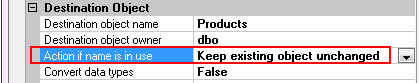
So finally, you can have rows consolidated from all (in my case 3 servers) as below :
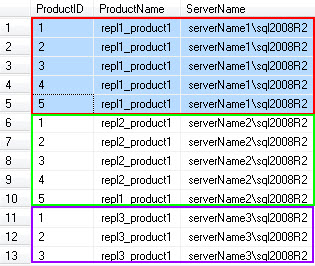
So in summary,
- Use T-Rep.
- Add an additional column to the existing Publisher databases e.g. serverName to uniquely identify the rows at the subscriber.
Create table on Subscriber having PK included as ServerName.
Create replication of the tables with @sync_type = N'automatic' and Article property set to "Keep existing object unchanged".
Run snapshot agent.
Check the consolidated data on the subscriber.