I'm pretty sure Microsoft have pulled one of the most useful features for performing quick edits on a SQL Server Database within the Visual Studio IDE. It seems to have only affected SQL 2012 instances, but from the Server Explorer I can no longer right click on a table "Show Table Data", pop open the SQL pane, query the data then perform inline edits on the results (as if I were modifying a spreadsheet).
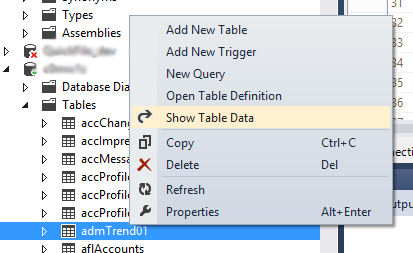
This means I now need to go into SSMS to make these kind of quick updates. Does anybody know of a plugin I can use with VS 2012 to bring back this functionality? It seems odd to me that Microsoft have two different development trajectories with SSDT and SSMS? Are they designed to serve different purposes? Can SSMS be integrated into the Visual Studio IDE? I'd rather have a unified development environment if possible.
Any thoughts on a workaround for this problem would be much appreciated.
EDIT
I know some purists would quiver at the thought of treating a database table like a spreadsheet, but semantically they are not a world apart, plus this is supported in SSMS. I'm more in favour of relying on GUI based approaches where I can to speed up routine tasks, why some would balk at this I have no idea?

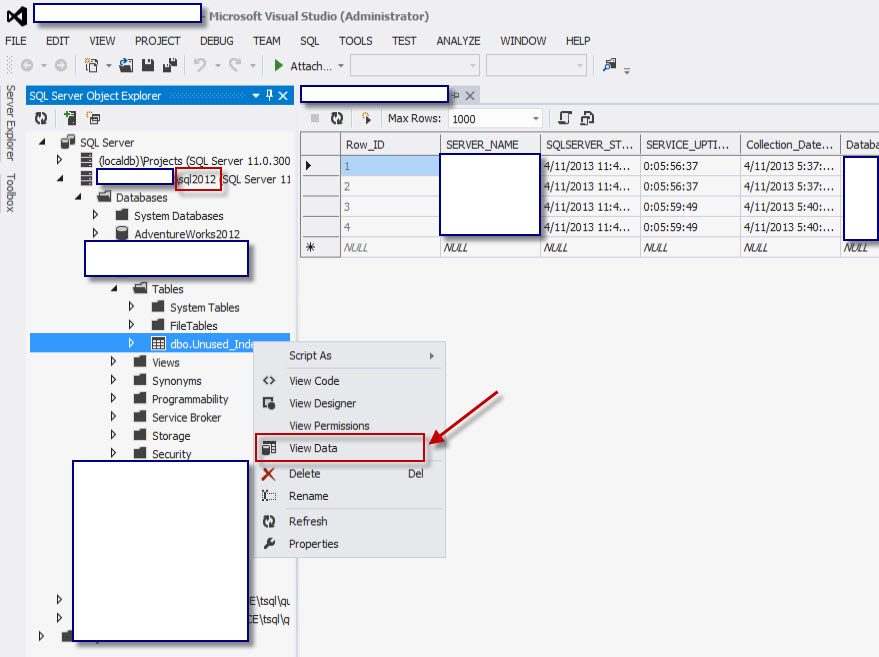
BEGIN TRANSACTION;and don't runCOMMIT TRANSACTION;until you're sure. Are you saying you're more likely to fat-finger anUPDATEstatement that you can review before executing, than to click in the wrong cell or update a row to the wrong value as you're hopping around a spreadsheet happy to be going quickly?ROLLBACK. You can't undo points and clicks.