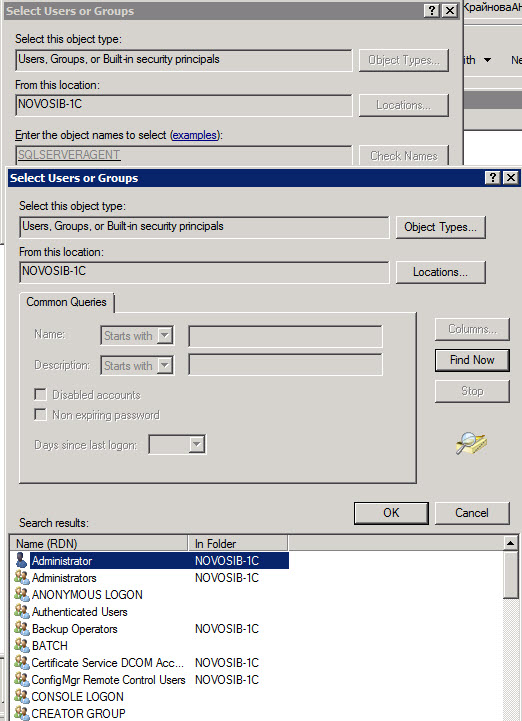Using MS SQL Server 2012 in Microsoft Windows Server 2008.
I am somewhat confused by the New Account Types Available with Windows 7 and Windows Server 2008 R2 virtual Windows accounts [NT SERVICE]\<SERVICENAME> like NT SERVICE\MSSQLSERVER, NT SERVICE\SQLSERVERAGENT, etc.
Is it viable of daring to give permissions to, for example, [NT Service\SQLSERVERAGENT]' to access a shared resource (or local file or directory)?
And, how to do this?
For example, to attribute permissions to a Windows file share to run psexec ?
While browsing (or pressing button Find< or adding group and users to a file share) the available in domain and/or local/remote computer, there is no such accounts available and entering it manually give an error:
"An object (User or Built-in security principal) with the following cannot be found..."
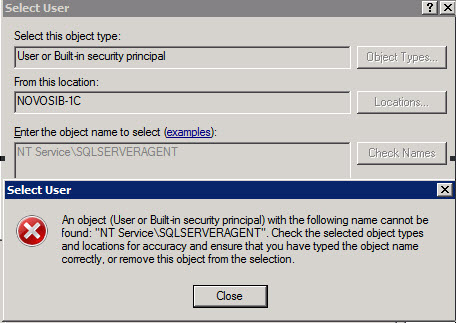
Related (though different) question that provoked this one: How to copy bak files to remote share (without AD/domain accounts involvement)?
UPDATE, answering @Jon-Siegel's comment to my deleted answer: there is no error in my screenshot, sometimes virtual accounts detection happens, sometimes fails. Really the last 2 days I cannot reproduce it.
Can it be explained that I do not have proper permissions?
When I try to open SQL Sever Configuration Manager, I am always getting:
---------------------------
SQL Server Configuration Manager
---------------------------
Cannot connect to WMI provider.
You do not have permission or the server is unreachable.
Note that you can only manage SQL Server 2005 and later servers with SQL Server Configuration Manager.
Invalid class [0x80041010]
---------------------------
OK
---------------------------
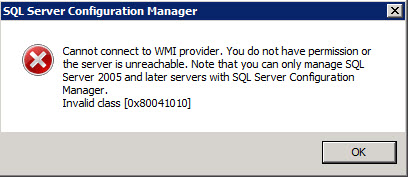
Also, in eventvwr.msc I observe a lot of permission-related errors (under System):
The application-specific permission settings do not grant Local Activation permission for the COM Server application with CLSID
{FDC3723D-1588-4BA3-92D4-42C430735D7D}
and APPID
{83B33982-693D-4824-B42E-7196AE61BB05}
to the user NT SERVICE\SQLSERVERAGENT SID (S-1-5-80-344959196-2060754871-2302487193-2804545603-1466107430) from address LocalHost (Using LRPC).
This security permission can be modified using the Component Services administrative tool
.
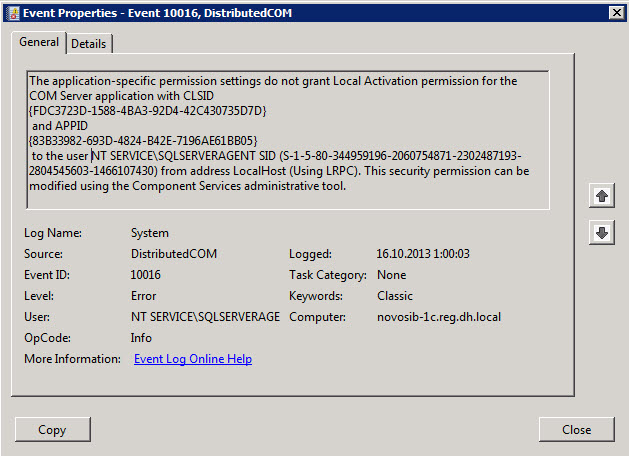
I am not sure whether I should open another question or stick with this one...
The follow-up questions are:
1)
what are permissions for reading virtual accounts?
I cannot list anything except local computer in "Select Users, Computers, Service Accounts, Cgoups or Built-in security principals" - the entries are visible but on opening them there are no a single sub-entries visible to me:
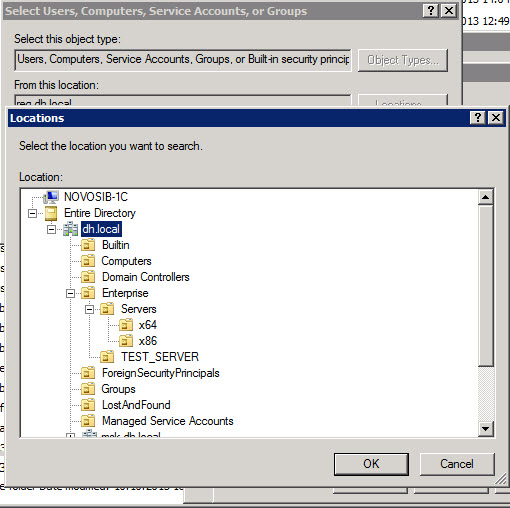
2)
How can I enter the NT SERVICE\SQLSERVERAGENT (by typing in it manually) on another computer?
Currently I can choose it only on local computer:
- by choosing the name of local computer through pressing "Locations..." button, then choosing top entry in the tree list - see the scrrenshot above;
then typing "NT Service\SQLSERVERAGENT" in "
Enter the object names to select" listbox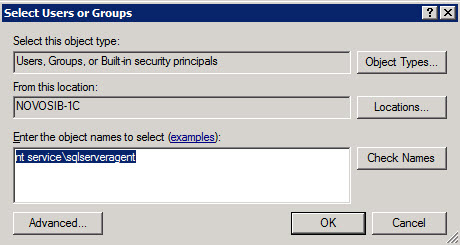
which is after pressing "Check names" button:
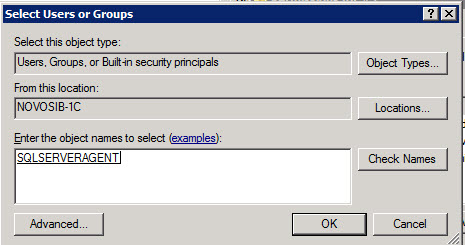
That is, there is no hint how to type it.
Pressing "Advanced..." button, then "Find Now") shows a list where virtual accounts are absent: