I backup my database and I Mistakenly saved it without a name.
what happened is that instead of replace the last file it add to it the last backup.
now I have a .bak file that has 74 backups
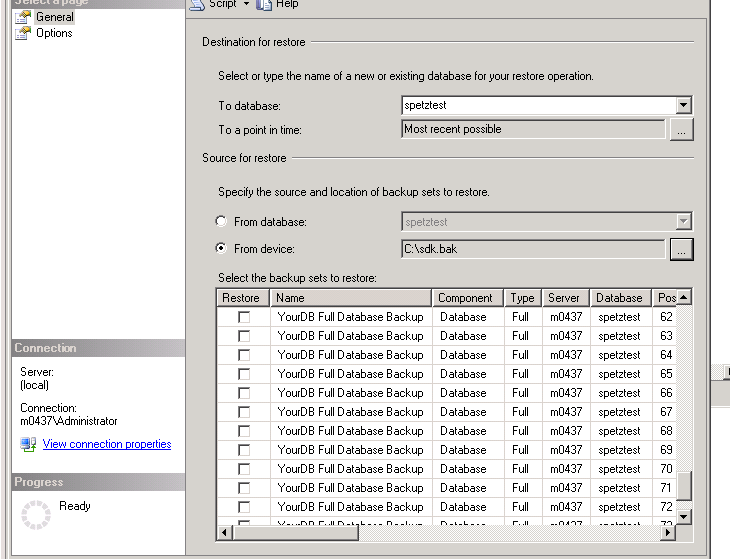
I want to restore the db in position 74 with query ,since restore from the wizrad always return "db in use"
I tried
alter database <dbname>
set single_user with rollback immediate
with no luck,so my only option is throw query window
any idea how to restore the one db from the file in position 74?
Thanks for any help
Baaroz
