In a SQL Server 2012 database, I have a log table where I log SQL queries executed by a VB.NET application.
The field is defined as nvarchar(MAX)
In Microsoft SQL Server Management Studio, when I go to the table and do "Edit All Rows",
on one line I see spaces in the end of the text 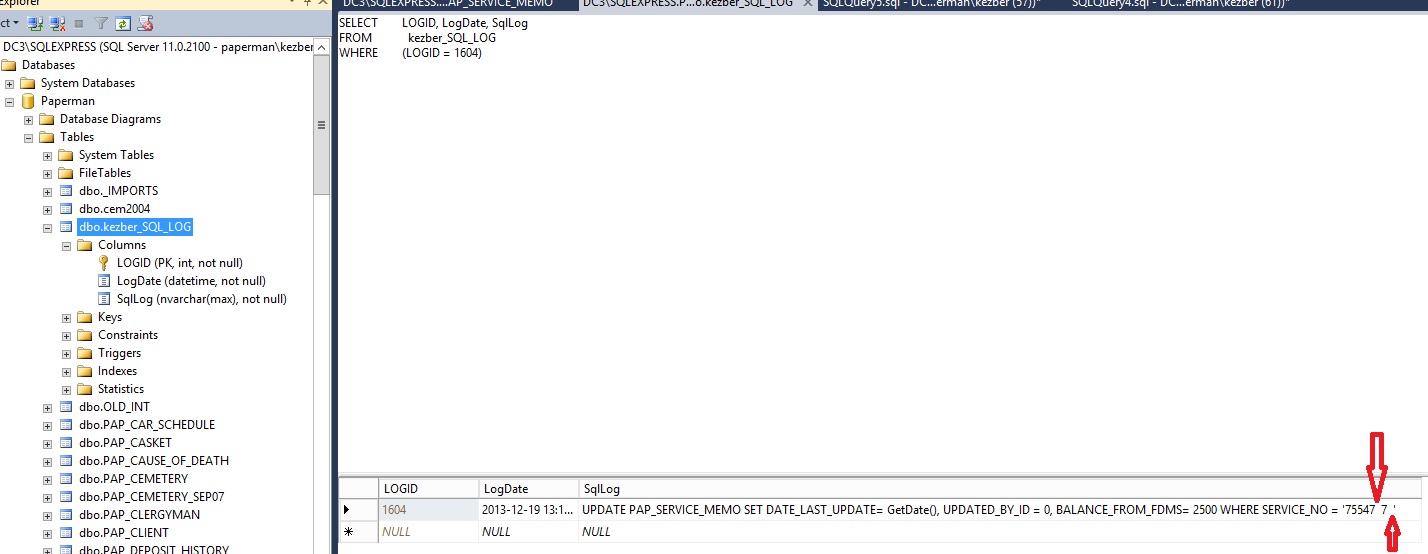
But when I enter my cursor in the line to edit it (not touching anything, before I even start editing), the spaces disappear (along with the trailing quote) 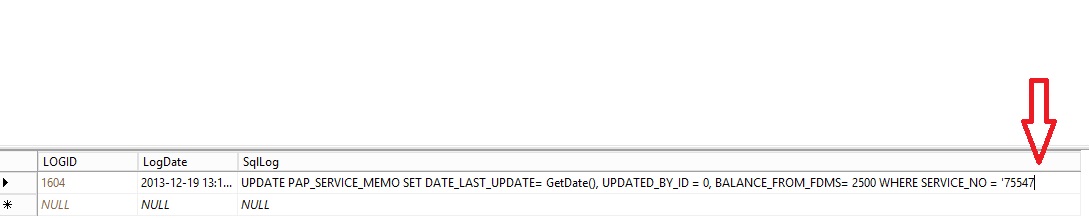
And when I go to New Query and execute the same query
SELECT LOGID, LogDate, SqlLog
FROM ezber_SQL_LOG
WHERE (LOGID = 1604))
I get the result without the spaces and the trailing quote:
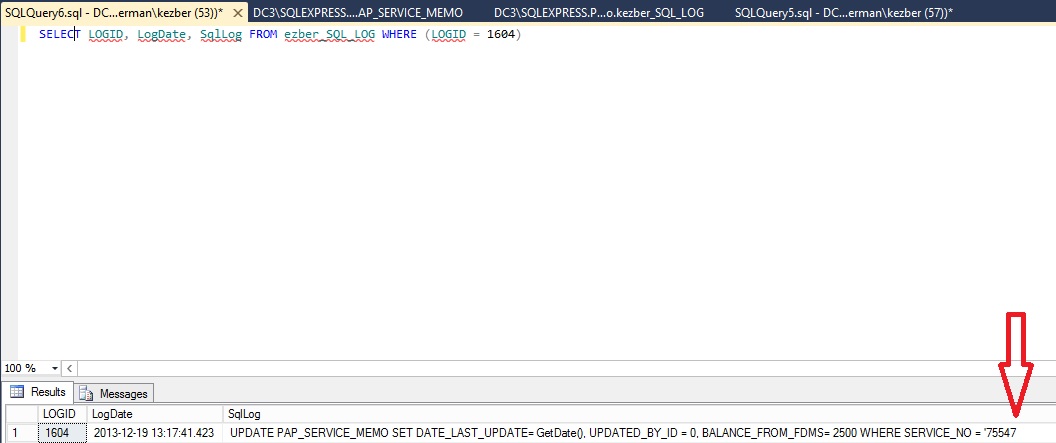
So my guess is that there are special characters in the data (line breaks, tabs or something like that), but how can I find out for sure and know what they are?
