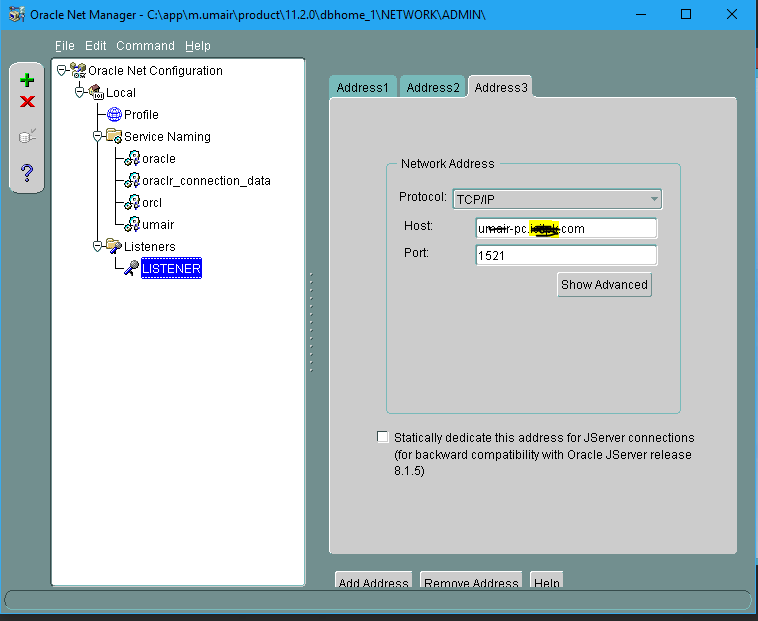I've been working this issue all day, reading posts here and other locations. I'm just not able to get past this error. I can connect just fine locally on my server (CentOS), but continue to get the TNS:no listener error when trying to connect via my Mac (OSX Mavericks) which is on the same subnet. Below are some notes I've captured based on what information I see that has been requested for this type of issue:
--------------------------------------------------------------------------------
MISC NETWORK CONFIG:
--------------------------------------------------------------------------------
[root@rubyrailssvr ~]# more /etc/hosts
127.0.0.1 localhost localhost.localdomain localhost4 localhost4.localdomain4
::1 localhost localhost.localdomain localhost6 localhost6.localdomain6
192.168.1.14 rubyrailssvr.homenet.com
[root@rubyrailssvr ~]#
[root@rubyrailssvr ~]# more /etc/sysconfig/network
NETWORKING=yes
HOSTNAME=rubyrailssvr.homenet.com
[root@rubyrailssvr ~]#
--------------------------------------------------------------------------------
--------------------------------------------------------------------------------
LISTENER.ORA File:
--------------------------------------------------------------------------------
[oracle@rubyrailssvr ~]$ more /u01/app/oracle/product/11.2.0/xe/network/admin/listener.ora
# listener.ora Network Configuration File:
SID_LIST_LISTENER =
(SID_LIST =
(SID_DESC =
(SID_NAME = PLSExtProc)
(ORACLE_HOME = /u01/app/oracle/product/11.2.0/xe)
(PROGRAM = extproc)
)
)
LISTENER =
(DESCRIPTION_LIST =
(DESCRIPTION =
(ADDRESS = (PROTOCOL = IPC)(KEY = EXTPROC_FOR_XE))
(ADDRESS = (PROTOCOL = TCP)(HOST = 192.168.1.14)(PORT = 1521))
)
)
DEFAULT_SERVICE_LISTENER = (XE)
[oracle@rubyrailssvr ~]$
--------------------------------------------------------------------------------
--------------------------------------------------------------------------------
TNSNAMES.ORA File:
--------------------------------------------------------------------------------
[oracle@rubyrailssvr ~]$ more /u01/app/oracle/product/11.2.0/xe/network/admin/tnsnames.ora
# tnsnames.ora Network Configuration File:
XE =
(DESCRIPTION =
(ADDRESS = (PROTOCOL = TCP)(HOST = 192.168.1.14)(PORT = 1521))
(CONNECT_DATA =
(SERVER = DEDICATED)
(SERVICE_NAME = XE)
)
)
EXTPROC_CONNECTION_DATA =
(DESCRIPTION =
(ADDRESS_LIST =
(ADDRESS = (PROTOCOL = IPC)(KEY = EXTPROC_FOR_XE))
)
(CONNECT_DATA =
(SID = PLSExtProc)
(PRESENTATION = RO)
)
)
[oracle@rubyrailssvr ~]$
--------------------------------------------------------------------------------
--------------------------------------------------------------------------------
SQLNET.ORA File:
--------------------------------------------------------------------------------
jfhogarty@rubyrailssvr:/u01/app/oracle/product/11.2.0/xe/network/admin$ more sqlnet.ora
SQLNET.AUTHENTICATION_SERVICES= (ALL)
NAMES.DIRECTORY_PATH= (TNSNAMES,ONAMES,HOSTNAME)
jfhogarty@rubyrailssvr:/u01/app/oracle/product/11.2.0/xe/network/admin$
--------------------------------------------------------------------------------
--------------------------------------------------------------------------------
CHECK LISTENERS:
--------------------------------------------------------------------------------
[oracle@rubyrailssvr ~]$ lsnrctl
LSNRCTL for Linux: Version 11.2.0.2.0 - Production on 13-AUG-2014 17:56:21
Copyright (c) 1991, 2011, Oracle. All rights reserved.
Welcome to LSNRCTL, type "help" for information.
LSNRCTL> status
Connecting to (DESCRIPTION=(ADDRESS=(PROTOCOL=IPC)(KEY=EXTPROC_FOR_XE)))
STATUS of the LISTENER
------------------------
Alias LISTENER
Version TNSLSNR for Linux: Version 11.2.0.2.0 - Production
Start Date 13-AUG-2014 17:46:45
Uptime 0 days 0 hr. 9 min. 39 sec
Trace Level off
Security ON: Local OS Authentication
SNMP OFF
Default Service XE
Listener Parameter File /u01/app/oracle/product/11.2.0/xe/network/admin/listener.ora
Listener Log File /u01/app/oracle/diag/tnslsnr/rubyrailssvr/listener/alert/log.xml
Listening Endpoints Summary...
(DESCRIPTION=(ADDRESS=(PROTOCOL=ipc)(KEY=EXTPROC_FOR_XE)))
(DESCRIPTION=(ADDRESS=(PROTOCOL=tcp)(HOST=192.168.1.14)(PORT=1521)))
(DESCRIPTION=(ADDRESS=(PROTOCOL=tcp)(HOST=rubyrailssvr.homenet.com)(PORT=8080))(Presentation=HTTP)(Session=RAW))
Services Summary...
Service "PLSExtProc" has 1 instance(s).
Instance "PLSExtProc", status UNKNOWN, has 1 handler(s) for this service...
Service "XE" has 1 instance(s).
Instance "XE", status READY, has 1 handler(s) for this service...
Service "XEXDB" has 1 instance(s).
Instance "XE", status READY, has 1 handler(s) for this service...
The command completed successfully
LSNRCTL>
--------------------------------------------------------------------------------
--------------------------------------------------------------------------------
ON THE CLIENT:
--------------------------------------------------------------------------------
➜ ~ more /usr/local/oracle/admin/network/tnsnames.ora
rubyrailssvr =
(DESCRIPTION =
(ADDRESS = (PROTOCOL = TCP)(HOST = 192.168.1.14)(PORT = 1521))
(CONNECT_DATA = (SERVICE_NAME = XE))
)
rubyrailssvr.homenet.com =
(DESCRIPTION =
(ADDRESS = (PROTOCOL = TCP)(HOST = 192.168.1.14)(PORT = 1521))
(CONNECT_DATA = (SERVICE_NAME = XE))
)
➜ ~
--------------------------------------------------------------------------------
--------------------------------------------------------------------------------
TRYING TO CONNECT:
--------------------------------------------------------------------------------
➜ ~ sqlplus system@rubyrailssvr
SQL*Plus: Release 11.2.0.4.0 Production on Wed Aug 13 18:21:50 2014
Copyright (c) 1982, 2013, Oracle. All rights reserved.
Enter password:
ERROR:
ORA-12541: TNS:no listener
Enter user-name: %
➜ ~
➜ ~ sqlplus [email protected]
SQL*Plus: Release 11.2.0.4.0 Production on Wed Aug 13 18:22:17 2014
Copyright (c) 1982, 2013, Oracle. All rights reserved.
Enter password:
ERROR:
ORA-12541: TNS:no listener
Enter user-name:
➜ ~
--------------------------------------------------------------------------------