I reopened an SSIS project in SSDT-BI (with VS2013 Shell) which had been dormant for ~3 months to see the dreaded red "x" had appeared on my DQS Data Flow Component:
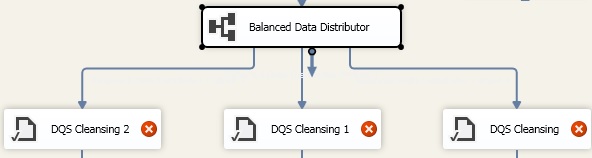
I attempted to replace the existing connection manager with a new one, but both the existing and the new both resulted in the following error message:
TITLE: DQS Cleansing Connection Manager
Failed to connect to DQS server the connection manager 'local\mysampledb' as a result of the following value:
A connection could not be made. Ensure that the server is running.
System.Data.SqlClient.SqlException (0x80131904): An error occurred in the Microsoft .NET Framework while trying to load assembly id 65629. The server may be running out of resources, or the assembly may not be trusted with PERMISSION_SET = EXTERNAL_ACCESS or UNSAFE. Run the query again, or check documentation to see how to solve the assembly trust issues. For more information about this error:
System.IO.FileLoadException: Could not load file or assembly 'microsoft.ssdqs, Version=11.0.0.0, Culture=neutral, PublicKeyToken=89845dcd8080cc91' or one of its dependencies. Assembly in host store has a different signature than assembly in GAC. (Exception from HRESULT: 0x80131050) See Microsoft Knowledge Base article 949080 for more information.
The package has been checked in to source control for the intervening period and was working correctly last time it was checked out.
