Below you will see a screen shot of a warning in Windows 7. Why would I get this error when opening up "Data Sources (ODBC)"? How can I resolve it? If you can give me some tips on where to start looking, I can make edits to this question to help diagnose the issue.
It's not critical that I fix this since I'm still able to add new data sources, but it's just annoying to see it every time I go into this dialog.
Control Panel > Administrative Tools > Data Sources (ODBC) > click "System DSN" tab
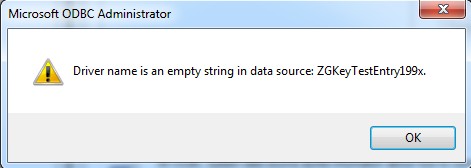
One other thing I'm noticing is that when I go into the "System DSN" tab for the first time, no data sources show up. If I click "Add" and then cancel, the list then populates with three data sources.
