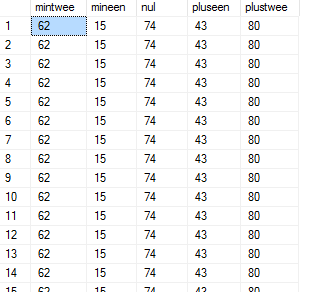I will edit some fake data in my database. But if I will make random numbers for each row and column, it is not so random as I want it. The result can you see on image below.
Here is my code I use:
WITH x AS
(
SELECT mintwee, mineen, nul, pluseen, plustwee
FROM Topic
)
SELECT mintwee = CAST(RAND()*100 AS INT),
mineen = CAST(RAND()*100 AS INT),
nul = CAST(RAND()*100 AS INT),
pluseen = CAST(RAND()*100 AS INT),
plustwee = CAST(RAND()*100 AS INT)
FROM x
and this:
WITH x AS
(
SELECT
mintwee = CAST(RAND()*100 AS INT),
mineen = CAST(RAND()*100 AS INT),
nul = CAST(RAND()*100 AS INT),
pluseen = CAST(RAND()*100 AS INT),
plustwee = CAST(RAND()*100 AS INT)
FROM Topic
)
SELECT mintwee, mineen, nul, pluseen, plustwee
FROM x ;
But both has the same result. I know, I must use an UPDATE statement, but this is only for try if the result is good. After it, I am going to use the UPDATE statement.
I use SQL server with an express 2014 version.