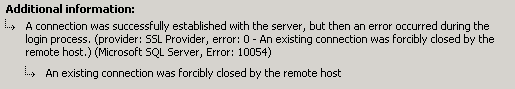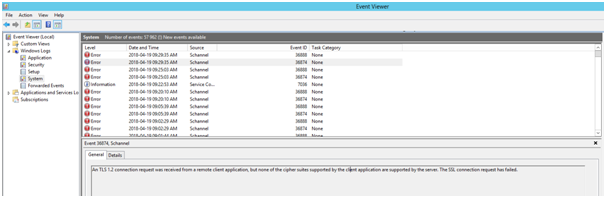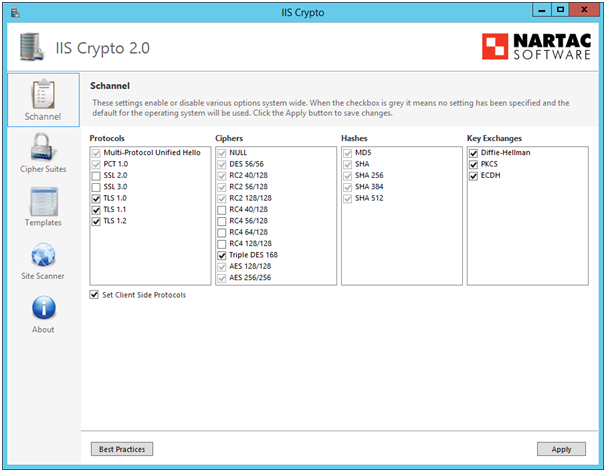I am trying to connect 3 SQL servers using SSMS from a different landing server. The issue is I am able to connect 1 server but unable to connect other 2. The error I get is below:
A connection was successfully established with the server, but then an error occurred during the login process. (provider: SSL Provider, error: 0 - An existing connection was forcibly closed by the remote host.)
I am unable to figure out what is wrong with other 2 servers and need your help.
Landing server details:
- Windows server 2008 R2 Ent Edition
- SSMS 2012 SP1
SQL server details:
- SQL Server 2012 -- Able to connect
- SQL Server 2012 -- Unable to connect
- SQL Server 2005 -- Unable to connect
I am able to ping and telnet all 3 servers from my landing server. Also, tried SQL authentication for 2 servers which I am unable to connect but it didn't work. Disabled TCP chimney, didn't work. The same 3 connections are working fine from my other landing server. So not sure what is wrong with this one. Please help me out to fix the issue.