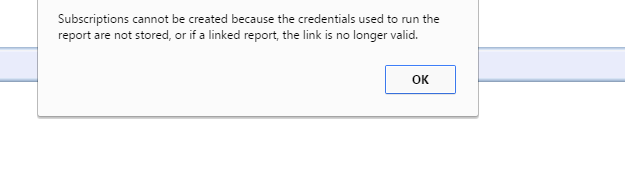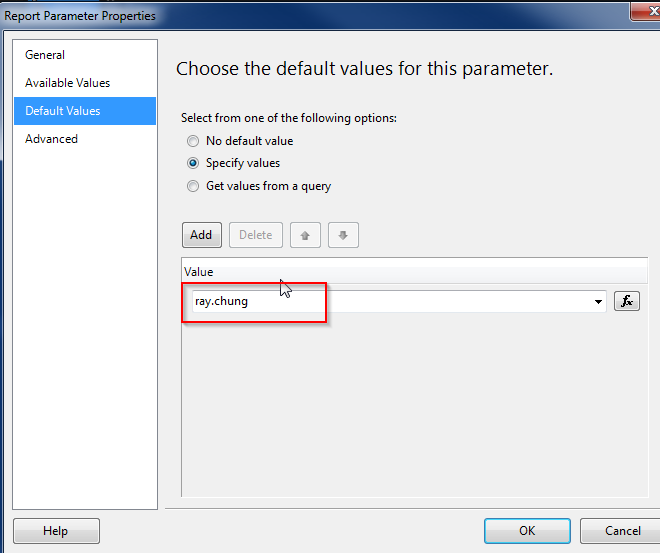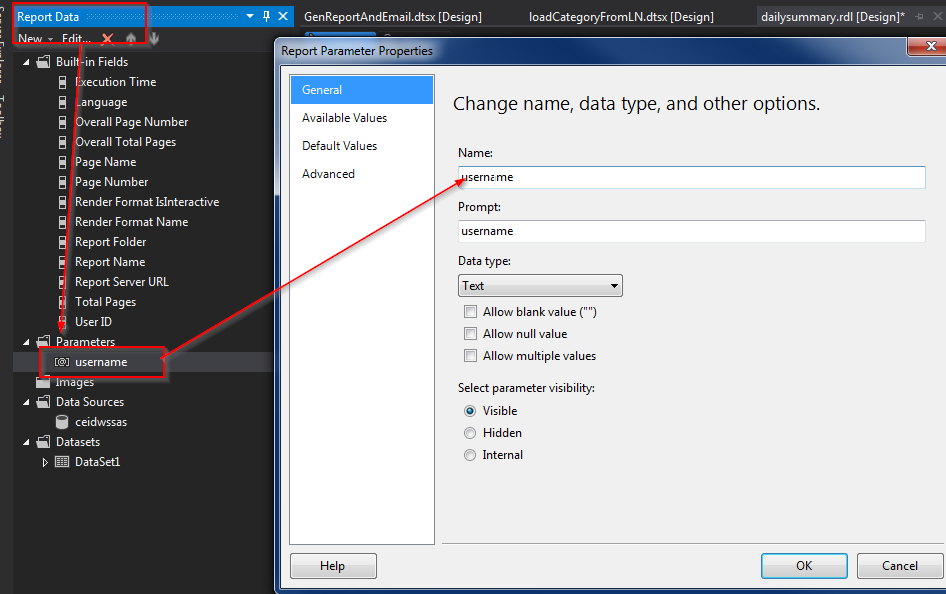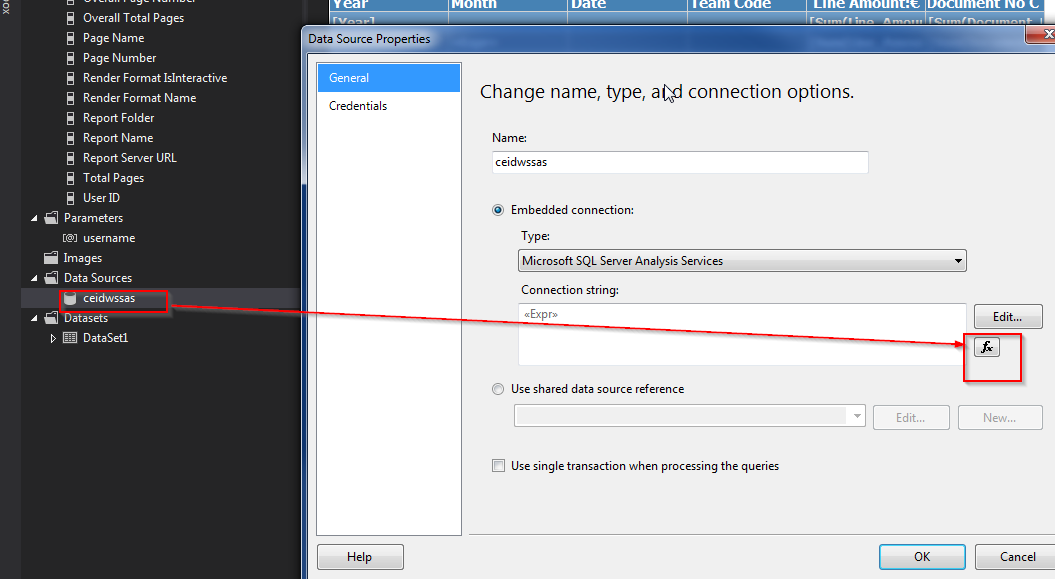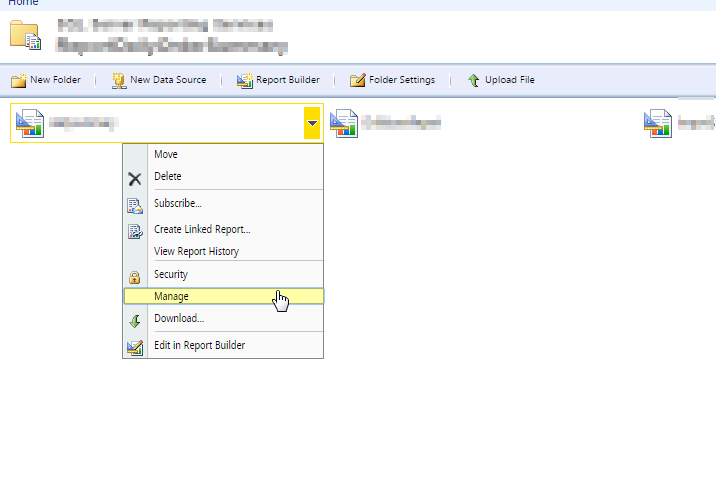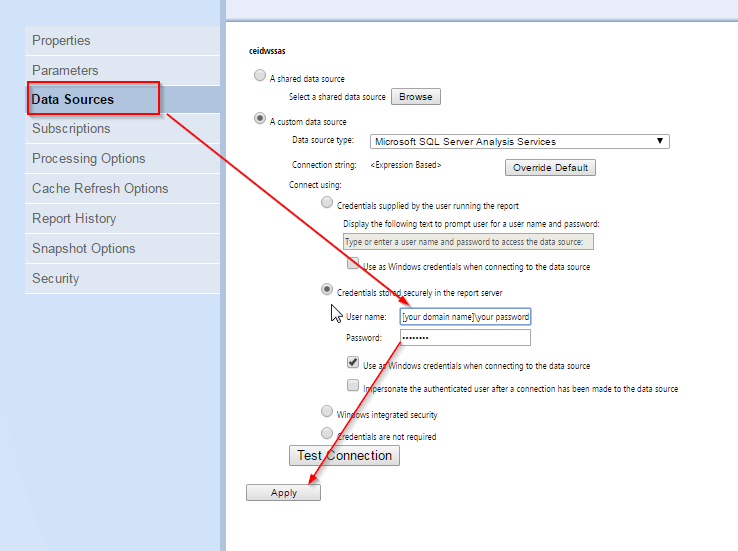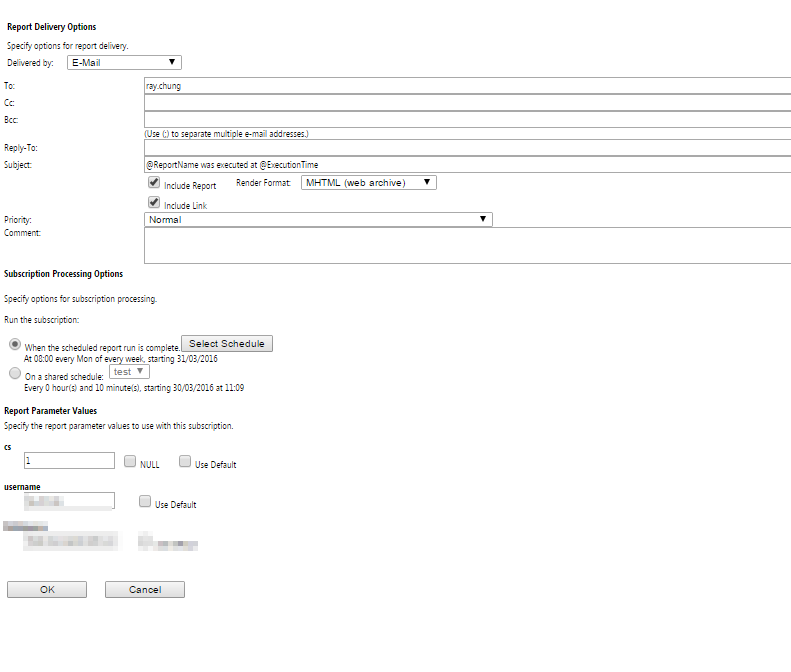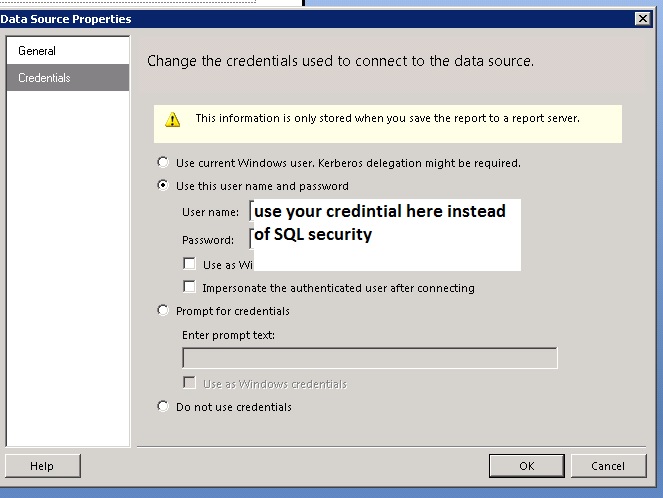My questions is : how should I config SSRS subscription a report, which consumes SSAS datasource. I already googled and lookup stackoverflow a lot and still couldn't make it work.
Problems: I developed and deployed a SSRS report to the server, and next I need to make subscription for that report to send emails.
And the report is using SSAS as datasource.
I learnt that SSAS required to use windows credentials and I already setup
the datasource .
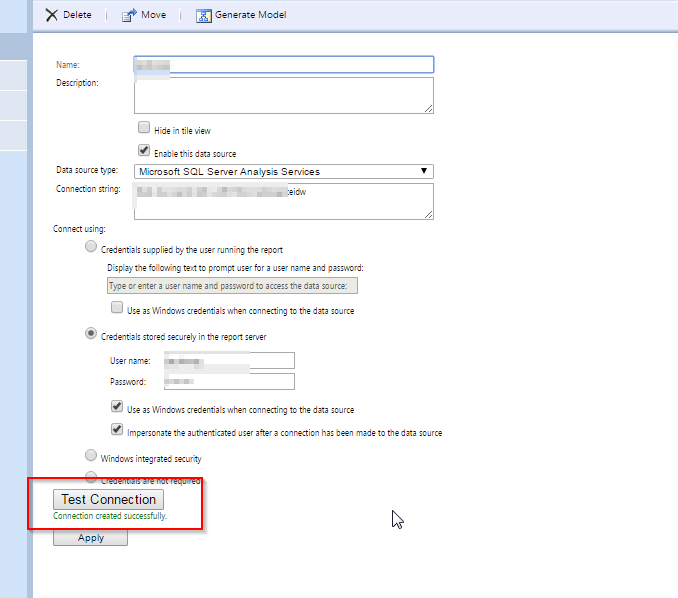 However, when I attempted to click [New subscription], it alerts:
However, when I attempted to click [New subscription], it alerts: