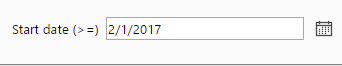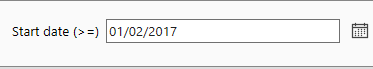I've got a 2016 SSRS server, set up with UK regional settings. When using Chrome, date parameter fields are using the US mm/dd/yyyy format instead of the expected UK dd/mm/yyyy:
Edge and IE are fine:
The date picker itself works fine, and the reports run normally in all browsers. All reports are set to use en-GB language, and this happens on all client systems I've tried it on. As far as I can tell all the server region and local settings are correct.
Any thoughts on how I can get SSRS to use the correct format in Chrome?