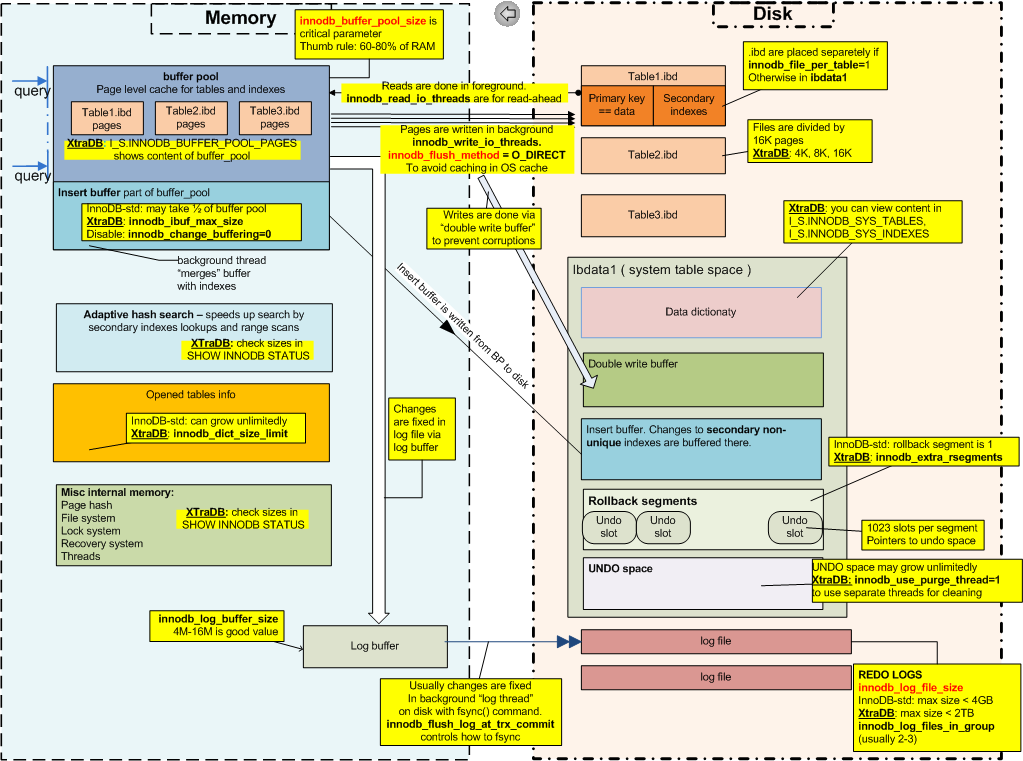I have this huge 32 GB SQL dump that I need to import into MySQL. I haven't had to import such a huge SQL dump before. I did the usual:
mysql -uroot dbname < dbname.sql
It is taking too long. There is a table with around 300 million rows, it's gotten to 1.5 million in around 3 hours. So, it seems that the whole thing would take 600 hours (that's 24 days) and is impractical. So my question is, is there a faster way to do this?
Further Info/Findings
- The tables are all InnoDB and there are no foreign keys defined. There are, however, many indexes.
- I do not have access to the original server and DB so I cannot make a new back up or do a "hot" copy etc.
- Setting
innodb_flush_log_at_trx_commit = 2as suggested here seems to make no (clearly visible/exponential) improvement. - Server stats during the import (from MySQL Workbench): https://imgflip.com/gif/ed0c8.
- MySQL version is 5.6.20 community.
- innodb_buffer_pool_size = 16M and innodb_log_buffer_size = 8M. Do I need to increase these?