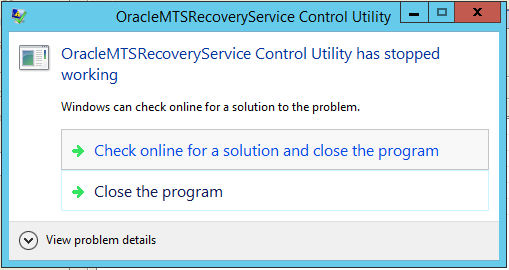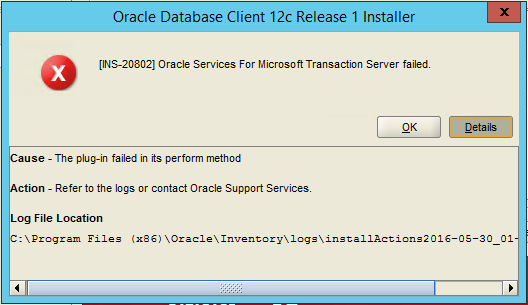The installation of the "Oracle Services For Microsoft Transaction Server" component fails when I attempt to install Oracle Database Client 12c (12.1.0.2.0) on Windows Server 2012 R2.
When installing that component, I first get an error that oramtsctl.exe has crashed:
Immediately afterwards, I get the error message "[INS-20802] Oracle Services For Microsoft Transaction Server failed.":
It seems that "INS-20802" is some sort of catch-all error, as none of the solutions I found were applicable to the problem. Usually the issues at this point were that the Control Utility isn't found. In my case it is found, but crashes when started.
This is the relevant information from the install logs:
INFO: ConfigClient.executeToolsInAggregate action assigned
INFO: Started Plugin named: Oracle Services For Microsoft Transaction Server
INFO: Found associated job
INFO: Starting 'Oracle Services For Microsoft Transaction Server'
INFO: Starting 'Oracle Services For Microsoft Transaction Server'
INFO: MTSInternalPlugIn: ... adding </ouiinternal>
INFO: Executing MTS
INFO: Command C:\Windows\system32\cmd /c call C:\app\lays\product\12.1.0\client_1\bin\oramtsctl.exe -new -internal
INFO: ... GenericInternalPlugIn.handleProcess() entered.
INFO: ... GenericInternalPlugIn: getting configAssistantParmas.
INFO: ... GenericInternalPlugIn: checking secretArguments.
INFO: No arguments to pass to stdin
INFO: ... GenericInternalPlugIn: starting read loop.
INFO: Completed Plugin named: Oracle Services For Microsoft Transaction Server
INFO: Oracle Services For Microsoft Transaction Server failed.
INFO: Oracle Services For Microsoft Transaction Server failed.
INFO: ConfigClient.executeToolsInAggregate action performed
INFO: Exiting ConfigClient.executeToolsInAggregate method
INFO: Calling event ConfigToolsExecuted
What might be the issue here?