I am trying to perform a deep copy on RS. See http://docs.aws.amazon.com/redshift/latest/dg/performing-a-deep-copy.html
I created the new/temporary table using the SAME DDL with compression settings as the original table.
I have 3 nodes, each node is using 21% disk space.
When I run the copy:
insert into events_tmp (select * from events);
I run out of disk space. Does the deep copy not compress the data?
Thanks!

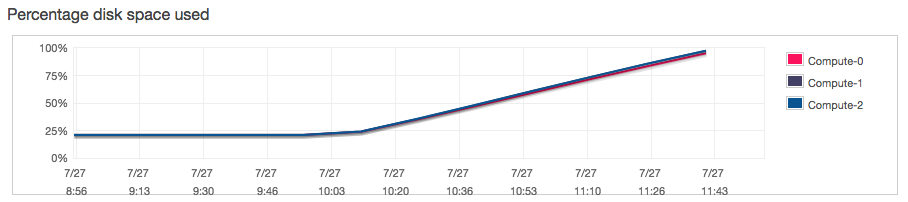
EXPLAIN insert into events_tmp (select * from events);?