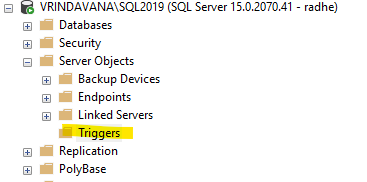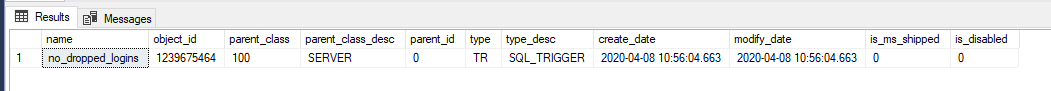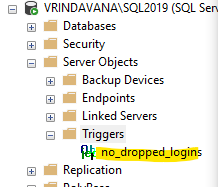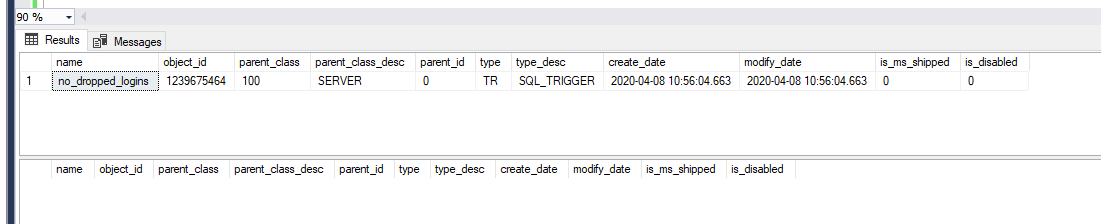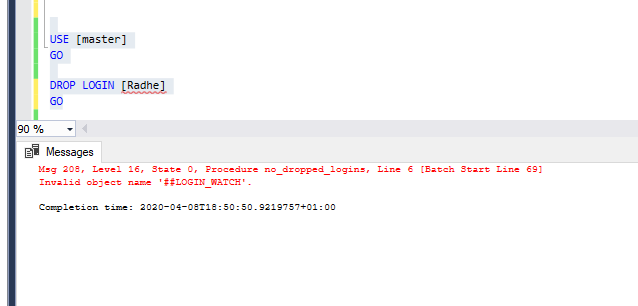in a test server I create the following server side trigger for an experiment.
this trigger prevents users from dropping logins.
--set parseonly on
--set parseonly off
--=======================================================================================
-- create a trigger that prevents dropping of logins
--=======================================================================================
USE [master]
GO
SET ANSI_NULLS ON
GO
SET QUOTED_IDENTIFIER ON
GO
create trigger [no_dropped_logins]
on all server
for drop_login
as
insert into ##LOGIN_WATCH
select r.*, s.login_name, s.host_name,
EVENTDATA().value('(/EVENT_INSTANCE/TSQLCommand/CommandText)[1]',
'nvarchar(max)') AS 'CmdText'
from sys.dm_exec_requests r
inner join sys.dm_exec_sessions s
on r.session_id = s.session_id
where r.session_id = @@SPID
GO
ENABLE TRIGGER [no_dropped_logins] ON ALL SERVER
GO
second step I create a login in order to use it in the experiment later on.
--==============================================================
-- create a login in order to drop it and call the trigger
--==============================================================
USE [master]
GO
--DROP LOGIN [Radhe]
--GO
CREATE LOGIN [Radhe] WITH PASSWORD=N'Shy4m', DEFAULT_DATABASE=[master], DEFAULT_LANGUAGE=[us_english], CHECK_EXPIRATION=OFF, CHECK_POLICY=OFF
GO
ALTER LOGIN [Radhe] enable
GO
as a third step I connect as Radhe and check what I can see:
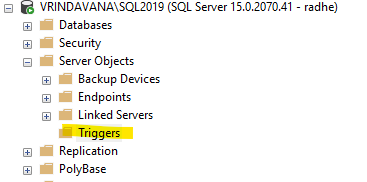
as you can see on the picture above - you cannot see the server side trigger.
another test:
running a query as login Radhe I cannot see the server side trigger.
execute as login='radhe'
SELECT
*
FROM sys.server_triggers
However, when I run the same query as myself:
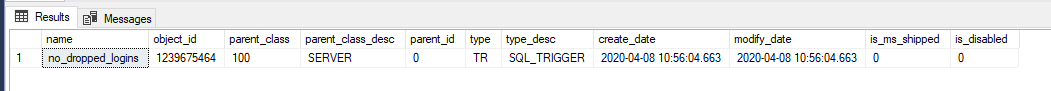
NOW I grant the VIEW ANY DEFINITION and see what happens:
GRANT VIEW ANY DEFINITION TO [RADHE]
GO
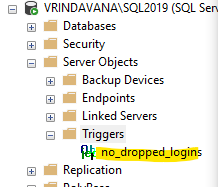
now Radhe can see the server side trigger as per the picture above.
check this out:
running this script:
--==================================================================================
--GRANT VIEW ANY DEFINITION AND RADHE CAN SEE THE SERVER SIDE TRIGGER
--==================================================================================
GRANT VIEW ANY DEFINITION TO [RADHE]
GO
execute as login='radhe'
SELECT * FROM sys.server_triggers
GO
revert
GO
--==================================================================================
--REVOKE VIEW ANY DEFINITION AND RADHE CAN NO LONGER SEE THE SERVER SIDE TRIGGER
--==================================================================================
REVOKE VIEW ANY DEFINITION FROM [RADHE]
GO
execute as login='radhe'
SELECT * FROM sys.server_triggers
GO
revert
GO
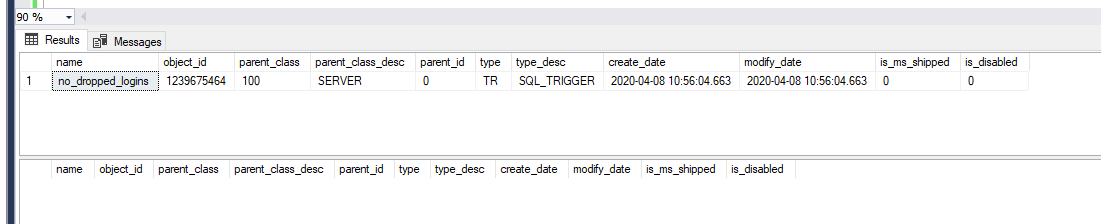
and the tigger is working, as you can see when I try to drop the login Radhe:
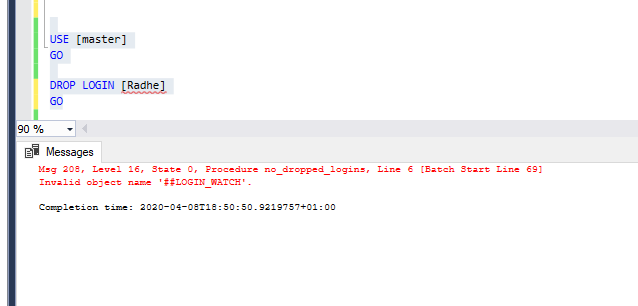
Conclusion:
Please review your current server side permissions:
SELECT
spr.name as loginName
,spr.type_desc
,spr.is_disabled
,(IS_SRVROLEMEMBER ('sysadmin',spr.name)) AS IS_SYSADMIN
,spm.permission_name
,spm.state_desc
FROM
sys.server_principals spr
inner join
sys.server_permissions spm ON spm.grantee_principal_id = spr.principal_id
WHERE
spm.permission_name = 'CONTROL SERVER'
OR
spm.permission_name = 'VIEW ANY DEFINITION'
OR
IS_SRVROLEMEMBER ('sysadmin',spr.name) = 1
Please don't grant high fly permissions to public, or use it with care.