Question edited for clarity.
Goal: install Oracle 19c on windows 10 and make a PDB.
Background: I installed Oracle on 2 computers incorrectly (unzipped the oracle 19c file into C:\App\db_home1, instad of into C:\App\oracle\product\19.3\db_home1). I tried fixing this by uninstalling (manually by following these instructions: https://www.youtube.com/watch?v=EHFbk_6ThAQ ). Now i'm trying to re-install.
Problem reinstalling on computer 1:
When i run setup.exe I get an error on the installation step that says [INS-20802] Oracle Database Configuration Assistant Failed.
When I open "installActions2020-09-05_03-48-30PM" I get this error at the bottom: INFO: [Sep 5, 2020 4:38:02 PM] [FATAL] Error while executing "C:\App\oracle\product\19.3\db_home1\rdbms\admin\dbmssml.sql". Refer to "C:\App\oracle\cfgtoollogs\dbca\orclglobal\dbmssml0.log" for more details. Error in Process: C:\App\oracle\product\19.3\db_home1\perl\bin\perl.exe
When i go to C:\App\oracle\cfgtoollogs\dbca\orclglobal\dbmssml0.log, it's blank.
Trying Joe's suggestions:
C:\>echo %ORACLE_HOME%
%ORACLE_HOME%
C:\>where sqlplus
'where' is not recognized as an internal or external command,
operable program or batch file.
C:\>C:\App\oracle\product\19.db_home/deinstall/deinstall
The system cannot find the path specified.
C:\>
^ but i have sql plus ^ I never had an env variable named oracle_home. this returns the env variable for the current oracle installation (that isn't complete)
C:\>echo %path%
C:\App\oracle\product\19.3\db_home\bin;C:\Program Files (x86)\Applied Biosystems\QuantStudio Design
'Analysis' is not recognized as an internal or external command,
operable program or batch file.
I think the new installation that i'm trying to install is the only thing the installer is picking up. But I don't know what to do with this message. Where do i run this?
Update: I can connect to the CDB i create, but there's no PDB$SEED.
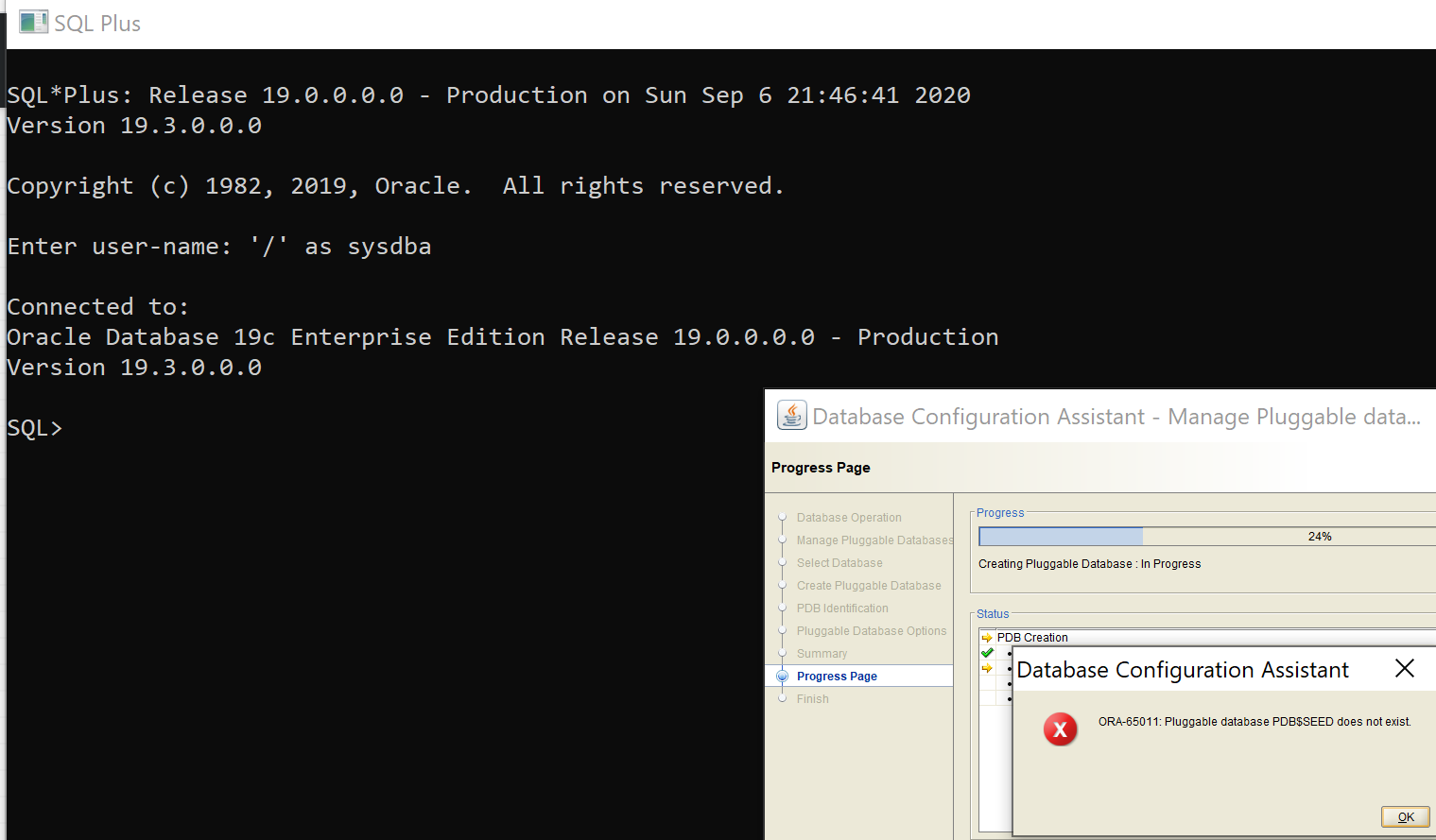
But I have a seed directory C:\App\oracle\oradata\ORCL\pdbseed
Problem reinstalling on computer 2:
INS-30014: Unable to check whether the location specified is on CFS
Here's what Oracle has to say about this error:
Cause: The location specified might not have the required permissions.
Action: Provide a location which has the appropriate required permissions.
All the users (me, admin, all possible users) have full permissions on the D drive.
Another solution I found to INS-30014 is to disable the network adapter. I tried that and it still didn't work. (My ethernet was already disabled, so i disabled the internet and that didn't change anything).

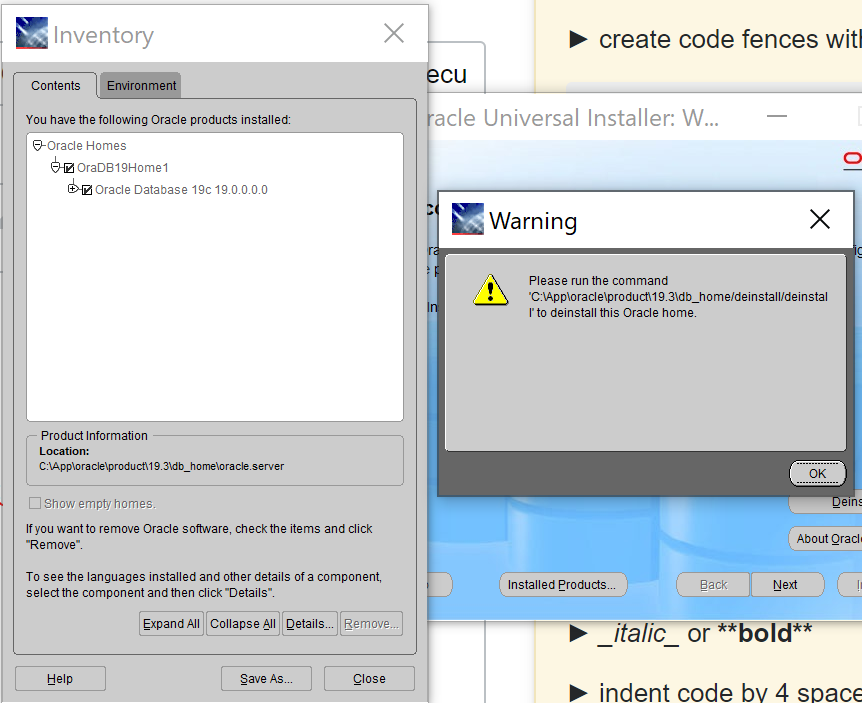
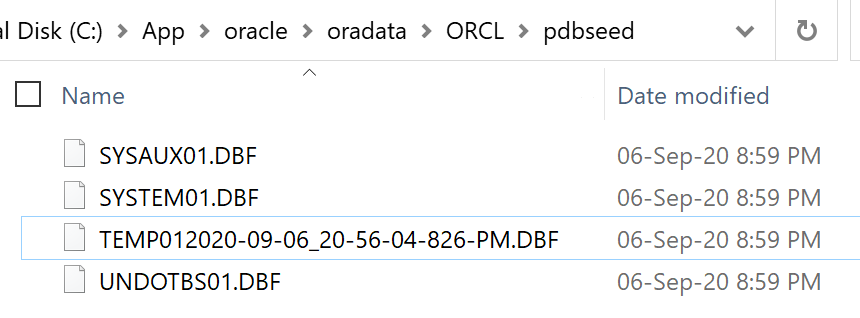
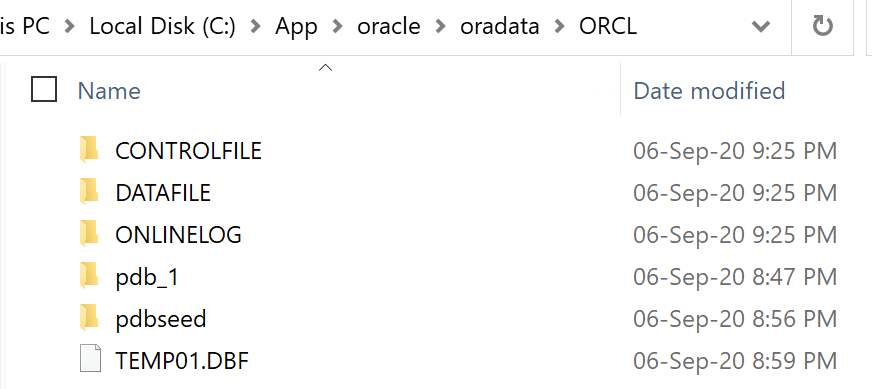
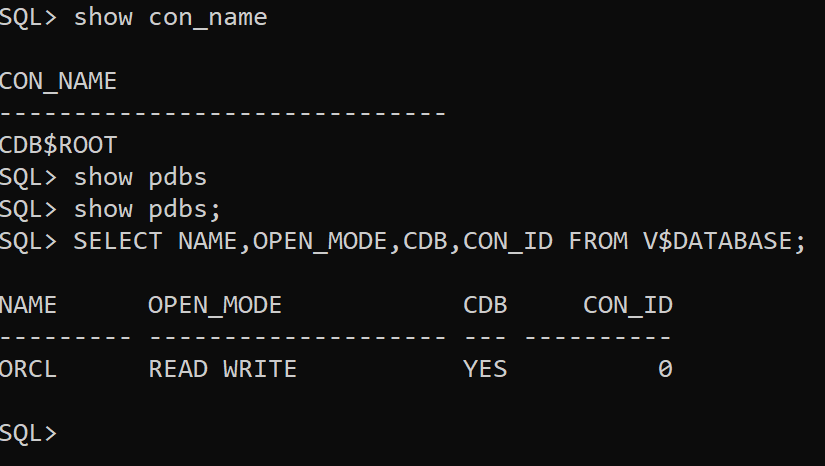
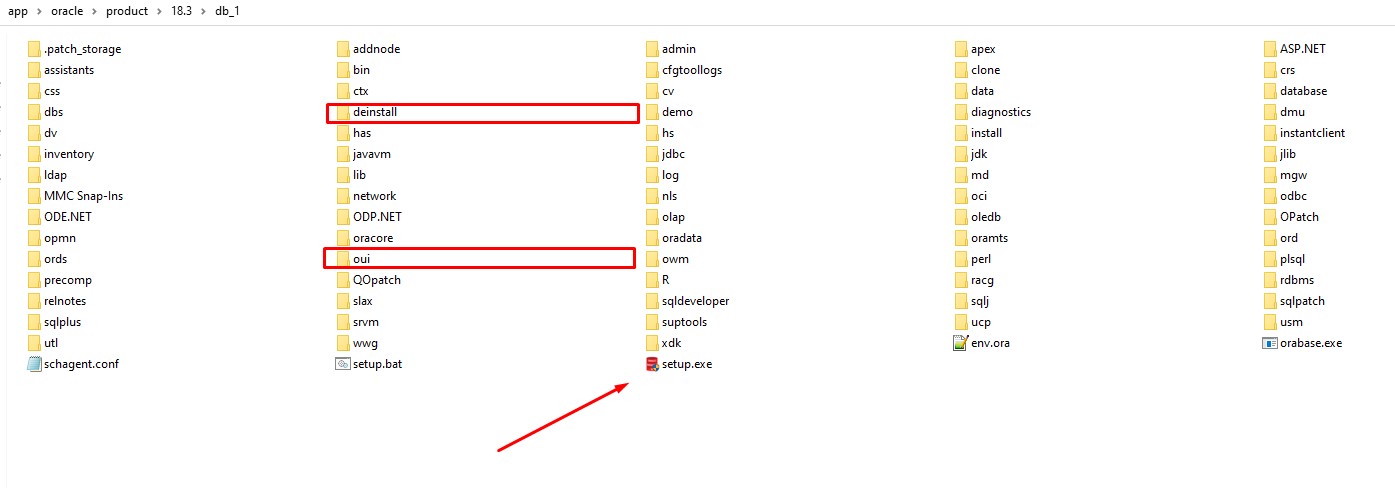
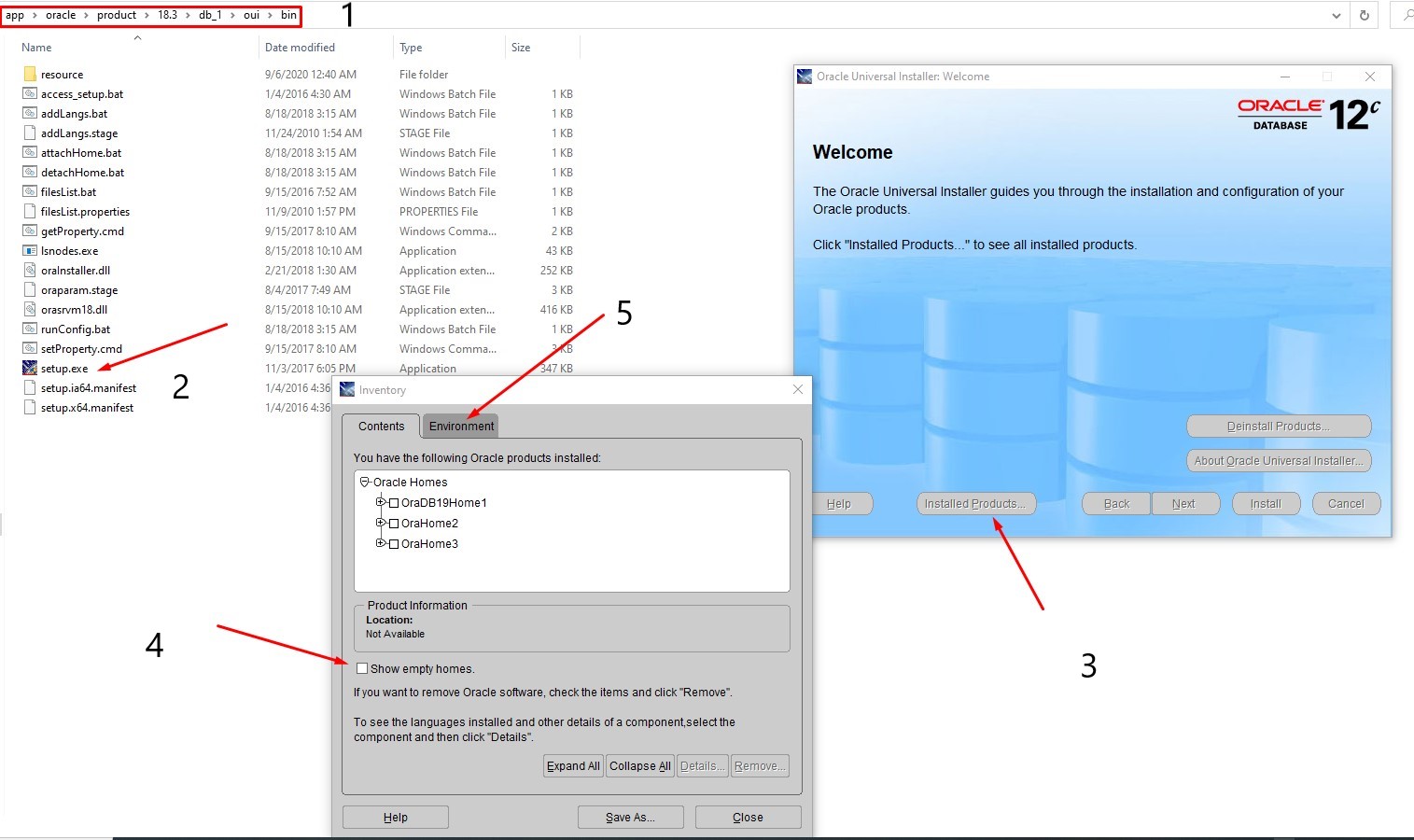
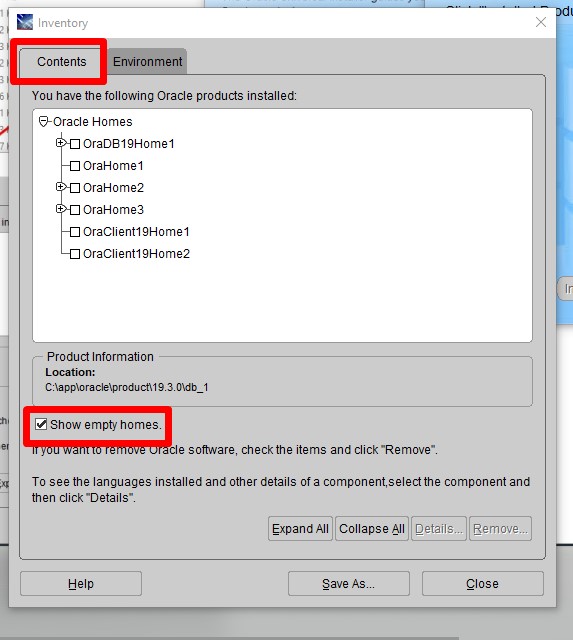
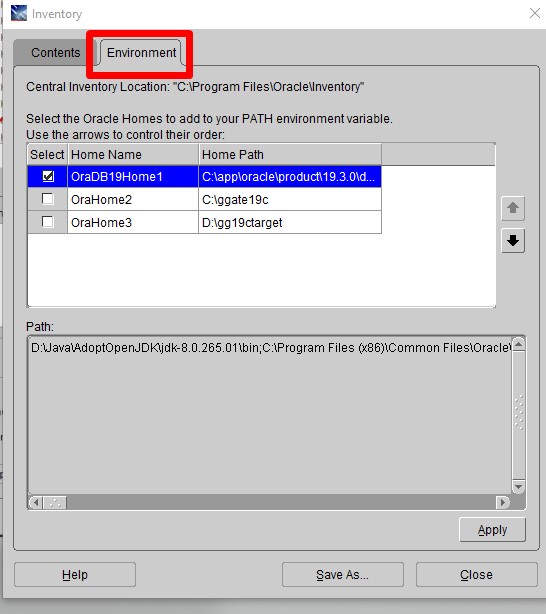
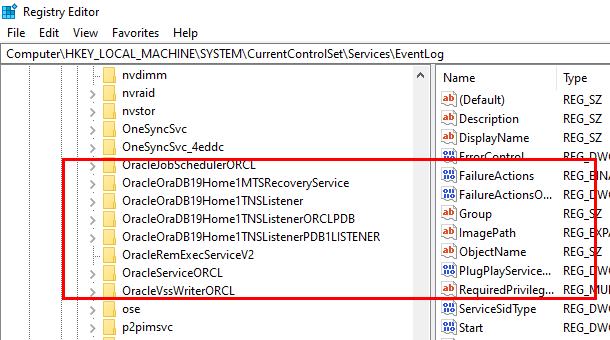
Refer to "C:\App\oracle\cfgtoollogs\dbca\orclglobal\dbmssml0.log" for more details.When i go to that file, it's blank. The documentation was confusing, so i wanted to see how other people to do it. But i guess that wasn't a good idea.