I have recently installed Oracle Database 19c on my Laptop which has Windows 10 OS. Now, I want to open the localhost:5500/em page in Microsoft Edge browser, but when I try to do so, the webpage does not open and it says localhost refused to connect. But in the SQLPLUS command prompt I am able to login successfully and execute queries. Please help me resolving this issue.
1 Answer
I want to open the localhost:5500/em
What makes you think that the web site is being offered on port 5500?
I don't know about the Express version, but full-blown Enterprise Manager is provided by a running, Middleware process. Is there a Window Service that you need to start (or, for whatever reason, has failed to start?)
... in the SQLPLUS command prompt I am able to login successfully ...
That's because the Database and the Web Site that you use to manage the Database are two completely separate things.
-
W. I think the website is offered on the port 5500 because at the end of Oracle 19c Installation, a message was shown with the link
localhost:5500/emand it was written that I can access the Enterprise Manager from there. Commented Sep 21, 2020 at 17:57 -
@Phil w - " don't know about the Express version, but full-blown Enterprise Manager is provided by a running, Middleware process" .. EM Express runs as a service inside the database, not as a middleware. Commented Sep 22, 2020 at 12:26

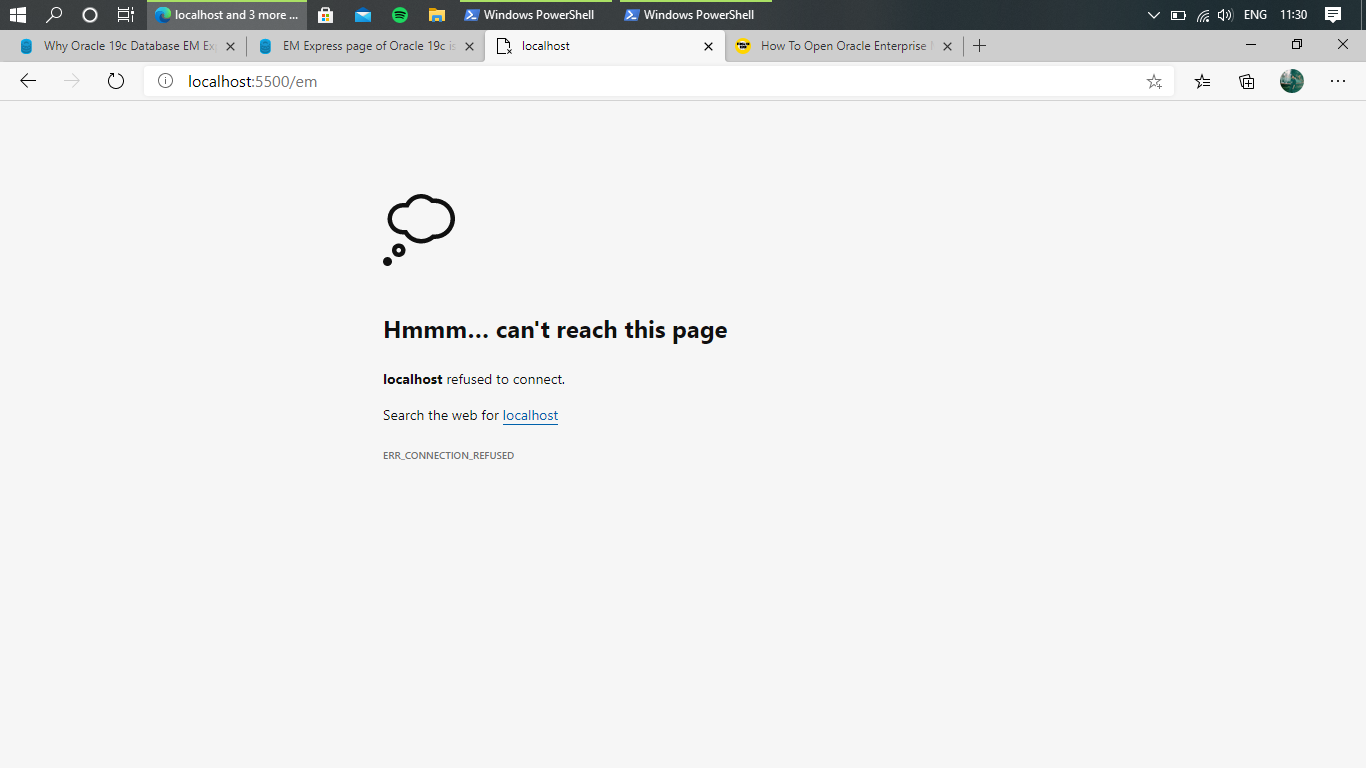
https://orhttp://? Do you have an SSL certificate for the Enterprise Manager? Have you triedhttp://127.0.0.1:5500/eminstead?httpsprotocol, try localhost or just add prefixhttps://(tested with 19c installation)