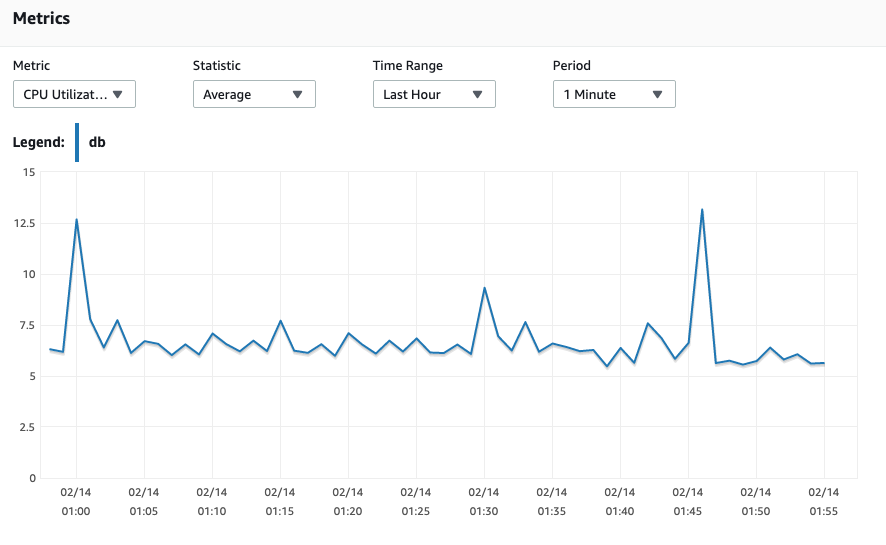I have an RDS Postgres instance on a t3.small and am trying to drive down the CPU usage of my clients connecting to it (I have a few API services connected).
I've stopped all my services connecting to my DB to see how low the CPU usage will go and it does not go below 5% CPU Utilization, even after a reboot (see attached image, right at the end is where I stopped my services and rebooted the DB server).
I have ran SELECT * FROM pg_stat_activity and can confirm that there are no clients connected, but there are the usual AWS monitors and other wait_event_type=Activity rows.
Does RDS have a number of background services that will keep the CPU Utilization hovering around 5%?