You can accomplish this using ROW_NUMBER() syntax, as mentioned by @Kin :
USE Tempdb;
CREATE TABLE dbo.testRowNum
(
ID INT NOT NULL PRIMARY KEY CLUSTERED IDENTITY(1,1)
, Name VARCHAR(255)
, SequenceNum INT NULL
);
INSERT INTO testRowNum (Name) VALUES ('A'), ('B'), ('C');
SELECT *
FROM dbo.testRowNum;
UPDATE dbo.testRowNum
SET SequenceNum = x.RowNum
FROM dbo.testRowNum
INNER JOIN (SELECT ID, ROW_NUMBER() OVER (ORDER BY ID) AS RowNum FROM dbo.testRowNum) x ON testRowNum.ID = x.ID
WHERE SequenceNum IS NULL;
SELECT *
FROM dbo.testRowNum;
Output:
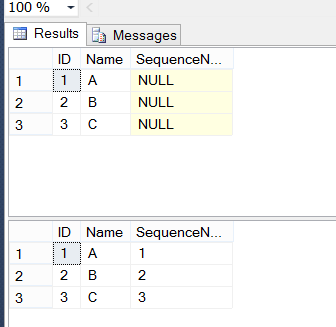
If you want only update certain rows, you can use a Table Variable (or a #temp table if you are updating a LOT of rows), as such:
DECLARE @IDsToUpdate TABLE
(
ID INT
);
INSERT INTO @IDsToUpdate VALUES (1),(3);
UPDATE dbo.testRowNum
SET SequenceNum = x.RowNum
FROM dbo.testRowNum
INNER JOIN (
SELECT t.ID
, ROW_NUMBER() OVER (ORDER BY t.ID) AS RowNum
FROM dbo.testRowNum t
INNER JOIN @IDsToUpdate i ON t.ID = i.ID
) x ON testRowNum.ID = x.ID
WHERE SequenceNum IS NULL;
The example above results in the following output:
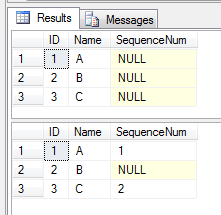
An improvement (based on a suggestion by Daniel Hutmacher) avoids the join and results in a more efficient query plan (no join or Halloween protection):
WITH Numbered AS
(
SELECT
SequenceNum,
RowNum =
ROW_NUMBER() OVER (
ORDER BY ID)
FROM dbo.testRowNum
)
UPDATE Numbered
SET SequenceNum = RowNum;
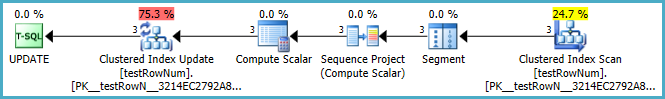
Or, when using the @IDsToUpdate table:
WITH Numbered AS
(
SELECT
SequenceNum,
RowNum =
ROW_NUMBER() OVER (
ORDER BY ID)
FROM dbo.testRowNum
WHERE EXISTS
(
SELECT *
FROM @IDsToUpdate AS I
WHERE I.ID = dbo.testRowNum.ID
)
)
UPDATE Numbered
SET SequenceNum = RowNum;

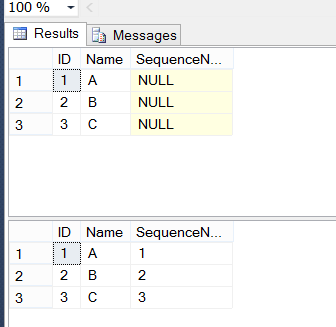
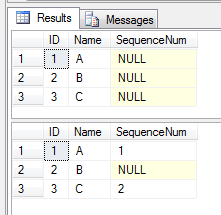
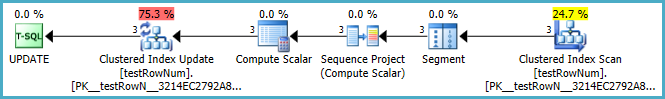
ROW_NUMBER(). Another approach will be to use Number Table. Also, updating in batches will help to avoid bloating of T-log file.OrderSequencefrom 0 to N