I have an Access 97 database that is used by some software on multiple (up to 4-6) computers (running Windows 7). Once in a while (maybe 1-2 months) something happens where computers on the network can't access the database.
The program accesses the database through a ADO/JET driver (the program is written in LavVIEW) and reports "Could not use ... file already in use." When this happens attempting to open the database on another computer in Access gives a similar message:
"Couldn't use '.mdb'; file already in use."
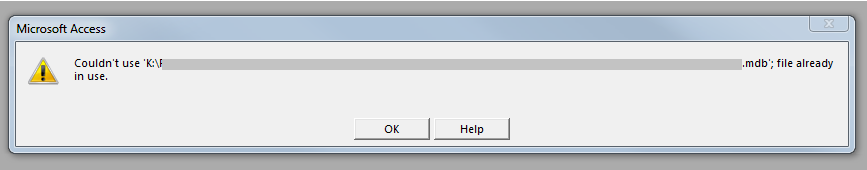
When this happens there isn't an associated .ldb file with the .mdb. The last time this happened I restarted the four computers that were running the software and I was immediately able to open the DB with Access on another computer. It seems that caused the problem to go away, but it is possible it was a coincidence.
From what I have read this problem can happen on a network if computers are unable to create/modify the .ldb file. The .mdb file is on a Novell network drive that all the computers have read/write/create permissions on, and everything works fine until the computers stop being able to open the file.
Does anyone have any ideas of what could be causing this? I think one possibility is the computers actually cannot write the .ldb file (the software normally doesn't have a connection open to the database, so most of the time there isn't a .ldb file). I would have to check that by trying to write a file to that directory next time this problem happens. It seems like a strong possibility is something else hanging it up though, especially since restarting the computers seems to fix it but I'm not very familiar with Access, ADO, and JET.
